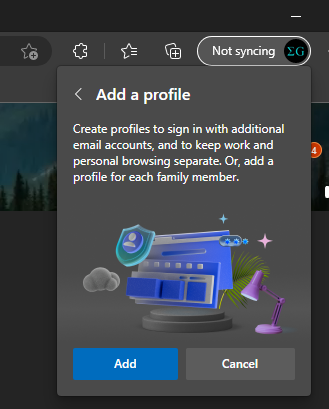Hello,
Does anyone have TB act very slowly? I think the issue is mostly with the Key press function.
Here is a video of the slowness that I'm referring to (using Key Presses for Enter and Tab): TB Key Press Error - YouTube
Any solutions? Has anyone else had this issue?
Thanks so much!
Tim
I'm not seeing that for me.
Does it happen on all web pages or just in 1 specific one?
What browser are you using?
What Operating System are you on?
Thanks for the help.
It happens to all web pages. I'm on Edge with Windows 11. It can act normally, but most of the time it takes a second to process the Key Press.
Hey Tim, can you disable all other Edge extensions and try again? Maybe another extension is interfering here. You can also create a new Edge profile to test Text Blaze:
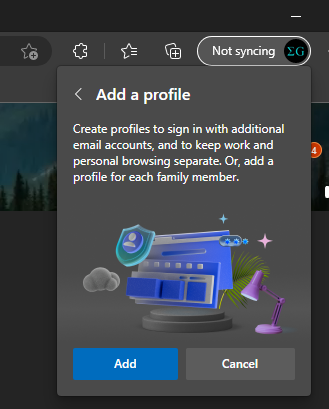
And did this issue start happening recently or has this always been like this? (or did you recently start using the key press command?  )
)
Thanks for the help!
I turned off all the Edge extensions and it didn't make a difference. I tried adding a new profile in the browser and it didn't make a difference either. I downloaded Chrome and it's working as it should but it's still messing up on Edge. Maybe it's a browser issue? I guess I'll have to use Chrome now!
Thanks for letting me know. I just tested on Edge version 111.0.1661.54 and it works fine for me. Different websites may have different speeds and behaviors. Which website are you using Text Blaze on? Google Docs/Microsoft Online/something else? Please let me know.