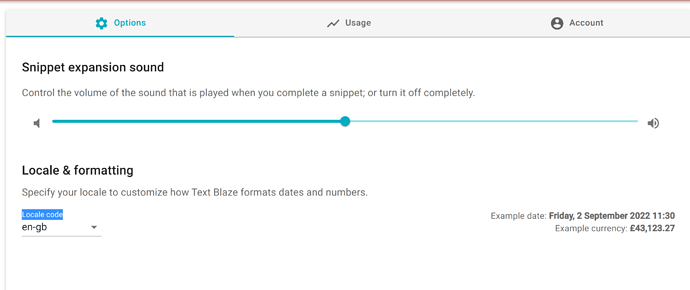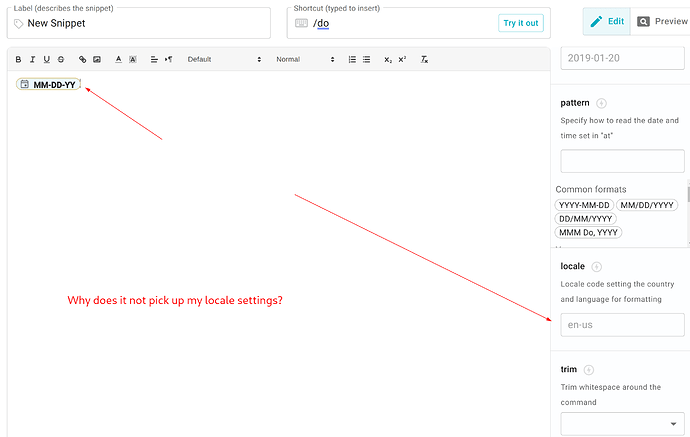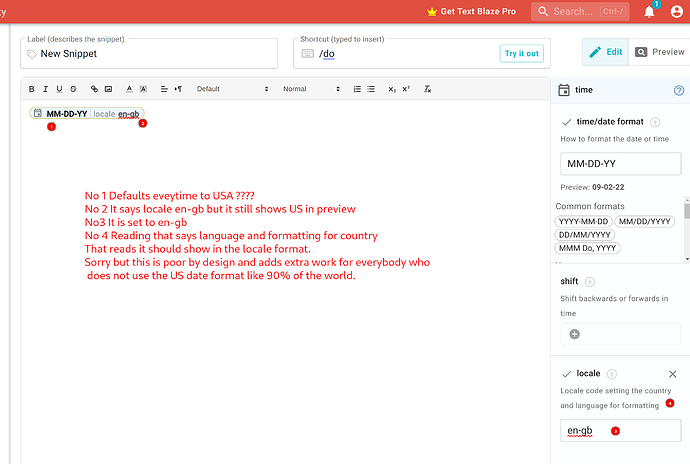I have set mine to en-gb but all the options are still US.
Your page shows the correct format when i changed it to en-gb.
But when you start using the app it keeps going back to US.
There are other people on the planet you should do like most apps when you select your countries origin via local settings why can you not default the app to use the date currency formats?
Hi @Thorrrr,
Locale code from Text Blaze options is used in time command. locale input field is empty to let you override the locale, but it uses locale from settings.
Why does it not pick up locale date settings like other apps?
It defaults to US style dates most of the world do not use that.
Hence common sense pick up what the user sets
Are you referring to date formats? (dd/mm/yy GB vs mm-dd-yy US)
In order to use locale formatted dates you need to specify Locale Formatted tokens from Text Blaze | {time}.
Here is an example:
{time: L} -> 02/09/2022 (when you set en-gb locale in options)
{time: LLL} -> 2 September 2022 18:57 (when you set en-gb locale in options)
HI
Nope your missing my point completely or i am explaining badly.
See link to above here
If i set en-gb and it shows everything adjust correctly. Why when i go to add a time /date snippet the default is US. Its obvious i want en-gb the default it adds should be as per your locale settings. Its not efficient to keep deleting and adding my own locale format.
Hi @Thorrrr
Please email us at support@blaze.today and we'll be happy to help
I think i did and Dan said he would look into it !!