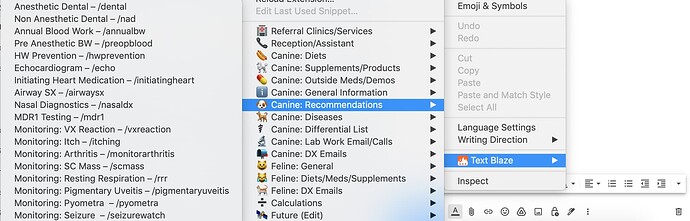When working with the menu when you right click: is there a way to not have the shortcut snipt info there?
Somewhere in the settings where you can turn it off?
Hi @Geoff_Kraabel Welcome to the forum! ![]()
What is the snippet information you would like to remove? Can you also share a screenshot just for added clarity?
Thanks
In the menu portion of text blaze accessed from a text box and right clicking: there is the name of the snip it, is there a way to remove the short cut snippet info? Its hard to read the menu with the short cut right next to it.
I get the idea to have the snippit short cut but makes the menu harder to read/scan
So, as I understand it, you want to simply display the data as:
Anesthetic Dental
Non Anesthetic Dental
Annual Blood Work
instead of:
Anesthetic Dental - /dental
Non Anesthetic Dental - /nad
Annual Blood Work - /annualbw
Is that correct?
Exactly! Is this possible?
Actually, we don't have any plan to change this. The snippet shortcut is useful for users when they want to distinguish snippets with similar names.
Do you want me to move this topic to the #ideas category so others can vote on this? (if they find it useful)
Yes that would be great! I am not thinking changing it to only that format, just have it as a settings option. Appreciate it!