My snippets are working in word and applications, but it randomly stopped working on any website I try and utilize it on. Can you help?
Hi @jpearson Welcome to the forum! ![]()
Can you please open your desktop app, and then goto user settings, and then verify the value of this option:
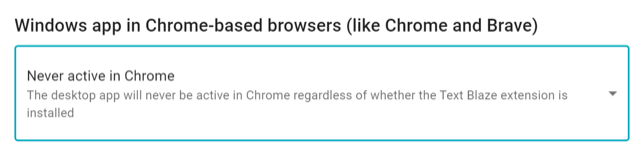
It should be active in Chrome so that your snippets can work in the browser. Please let me know if it works for you.
I am using microsoft edge
Even for Microsoft Edge this same setting applies. Can you please check it out? Let us know if it's not visible for you.
I did change the chrome setting, but it did not make a difference. I do not see a setting for microsoft edge just chrome.
Hi @jpearson,
The same setting works for all Chrome-based browsers including MS Edge. So if you keep it as "Always active..." then it will work in browsers as well.