Why is TextBlaze not working in Gmail?
I submit the command and hear the texblaze notification letting me know it registered but the text does not enter my email body.
Thanks,
Austin
Why is TextBlaze not working in Gmail?
I submit the command and hear the texblaze notification letting me know it registered but the text does not enter my email body.
Thanks,
Austin
Sometime in the last few days I noticed Gmail changed how it formats email addresses in the compose window, and since then my snippets that use gmail-name and gmail-firstname don't work correctly.
Please let us know the timing on a fix for this-- it's the main reason I use Text Blaze.
Thanks!
Hi, and welcome to the forum! 
Sorry to hear about this issue!
We're not seeing any issue in Gmail. What text field are you trying to insert into (a screenshot would be helpful). Also is a specific snippet that has issues in Gmail or is it all snippets?
Afternoon!
It looks like all snippets that reference the gmail-name and gmail-firstname don't work correctly.
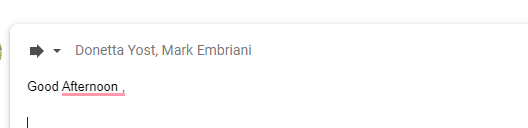
Very strange, we've tested it here with two separate gmail accounts and aren't seeing an issue.
Possibly Gmail is rolling out new code to some users but not all users.
Are one of you free for a video call later this week to dig into this with us. It would help us get to the bottom of it. Please email support@blaze.today if you are able to chat.
Scott,
I think I may have tracked down something activated by my organization in their workspace settings. Please review the link below. I do believe these c changes are adversely affecting some of the abilities of TextBlaze. Let me know your thoughts after a quick read-through. I might be available to chat tomorrow, but I will email the support line directly if I can arrange my client design time differently in the afternoon. Thanks for all you do!
Hey there - I'm not sure if this will work for you, but it did for me...
I was having issues with my snippets not working in Gmail, but I noticed that they worked in a private browser, so via a process of elimination, I found out that the issue was the Pocket Extension.
After also checking in the Chrome Web Store, other people mentioned that the Pocket Extension was messing with the browser code, so I disabled Pocket and everything is back to normal.
Hope this helps!!
hi Devon do you think Jason's issue might be what you are seeing?
If not, the Google Workspace features sounds like that could be the cause of it. Unfortunately, they haven't rolled out to our Google Workspace org yet so we can't test them. Once they do, we'll be able to test and fix this right away.
I don't use Pocket. It does look like code that has not been rolled out to all users. I have this problem in my custom domain Gmail, but in my regular personal Gmail account the snippets still work. Right around when this problem appeared I noticed that the contact names in the compose window were formatted differently, like this:
Hi @Becca - would you be available for a call? I'd like to have a closer look at this.
Please email me on support@blaze.today.
This issue should now be fixed!
Thanks to everyone who helped look into this.