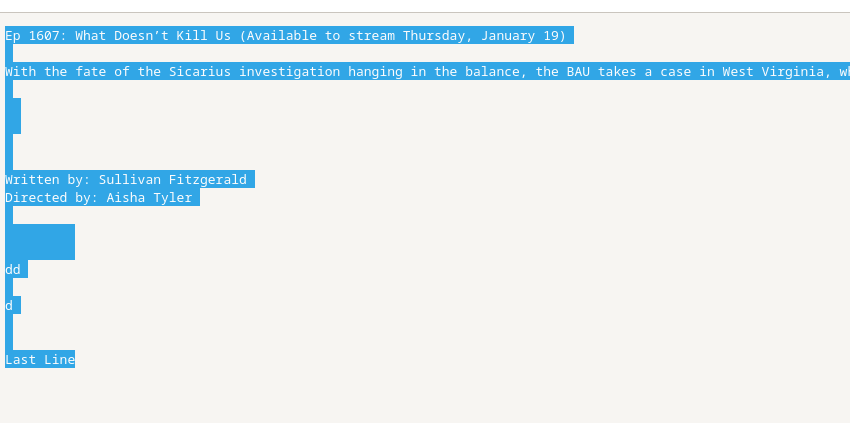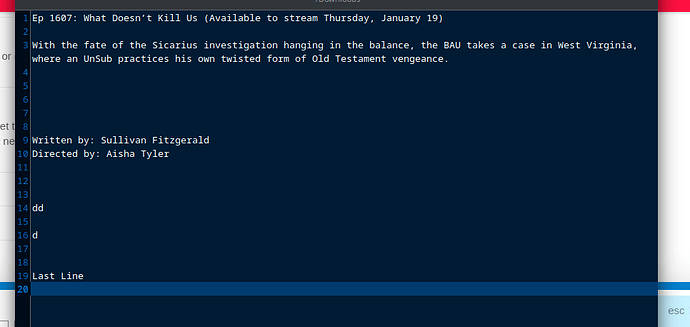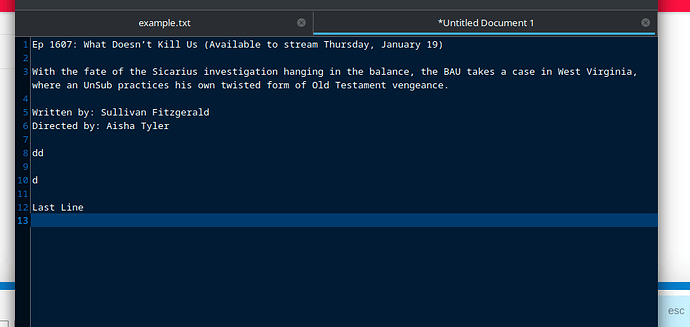Hello again. One of my team has this specific use case that I can't quite work out. It's hopefully the final script we need migrate from AutoHotkey.
Basically we want to take the contents of the Clipboard and clean it up.
Here is link to an example text file that can be used test this.
As you can see from this screenshot of the above file, that there are some spaces, tabs etc in the file.
Now what should happen is this
All Multiple Blank lines should be removed. A blank line may have just a space , or a tab, or just a line break or carriage return character. A single blank line should not be modified.
So this clipboard text
Should end up looking like this.
Many thanks in advance for the help as always.