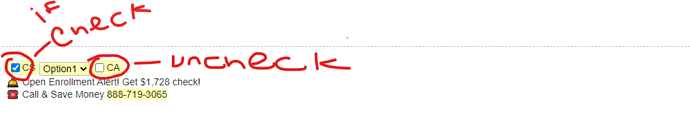Can we use formulas to uncheck a formtoggle is another formtoggle is checked?
Yes you can do that with an if statement.
{formtoggle: name=Option1; default=yes}This is option 1{endformtoggle} {formtoggle: name=Option2; default=yes}This is option 2{endformtoggle}
{if:option1==yes}{option2=no}{endif}
{=option1} {=option2}
{formtoggle: name=Option1; default=yes}This is option 1{endformtoggle} {formtoggle: name=Option2; default=yes}This is option 2{endformtoggle}
{if:option1==yes}{option2=no}{endif}
{=option1} {=option2}
Thanks @Santa_Laren 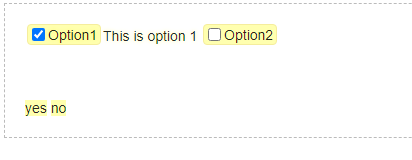
For some reason even the sample provided does not work. Not sure why. Disables the checkability of the send one, option 2 and writes yes no at the bottom.
@Christopher_Gutierre - here's one way to do it.
{formtoggle: name=CS; default=yes; trim=right}
{formmenu: Option1; Option2; Option3}
{endformtoggle: trim=right}
{if: not CS; trim=right}
{formtoggle: name=CA; default=yes; trim=right}
This is the second optional text
{endformtoggle: trim=right}
{endif: trim=right}
Additional text
I'm using an {if} command to display the second {formtoggle} if the first {formtoggle} returns a "no". This allows me to keep the status of the second {formtoggle} independent from the first, regardless of whether it shows up or not.
I've also set up the second {formtoggle} to be on by default. That way, when you uncheck the first toggle and the second one shows up, it's already checked. However, you still have the option to uncheck it once it shows up.
Would that be a viable solution for your scenario?