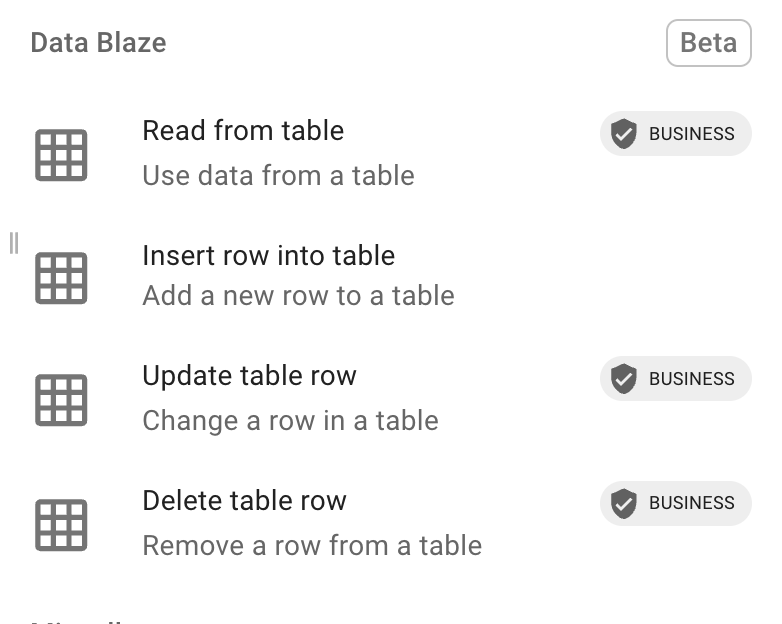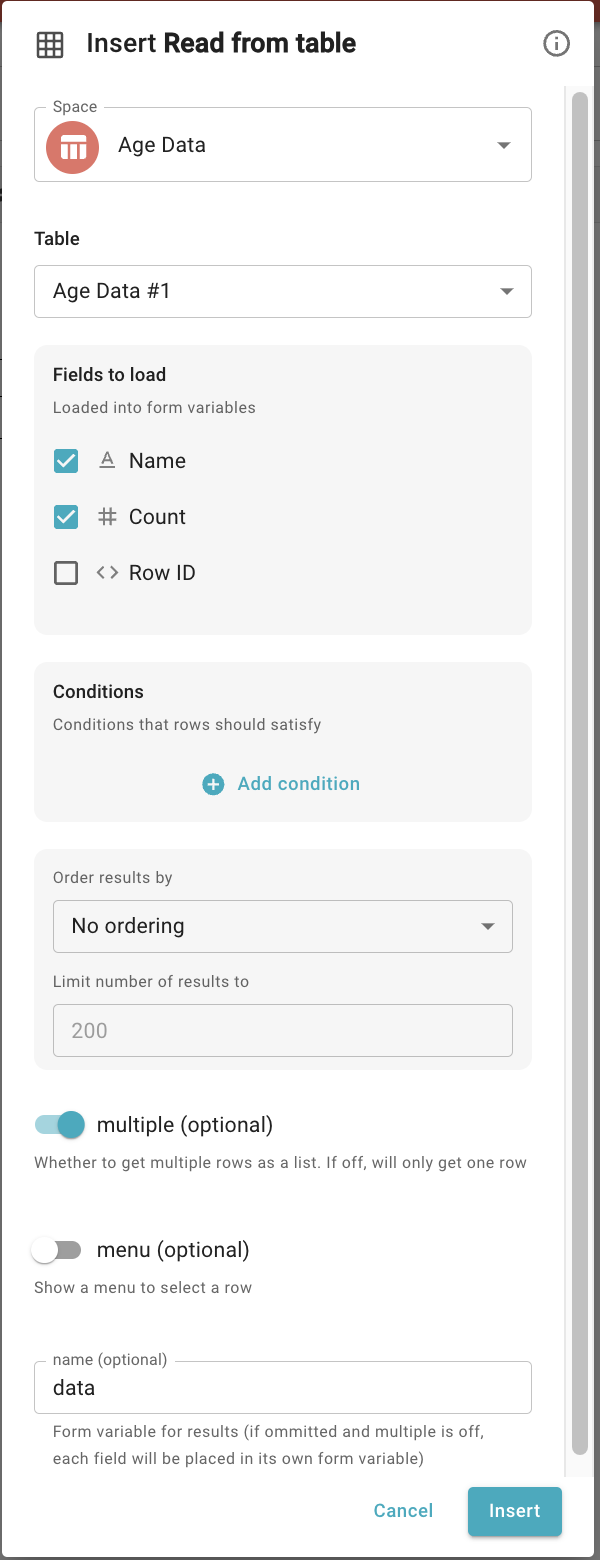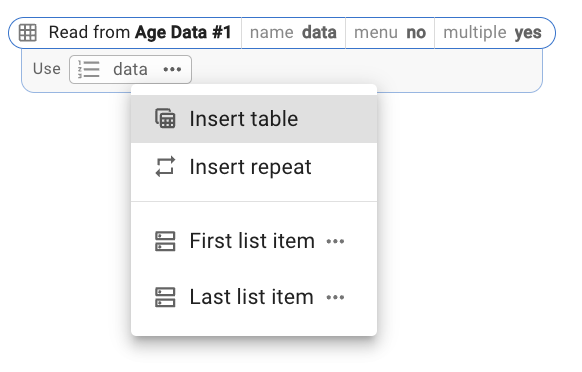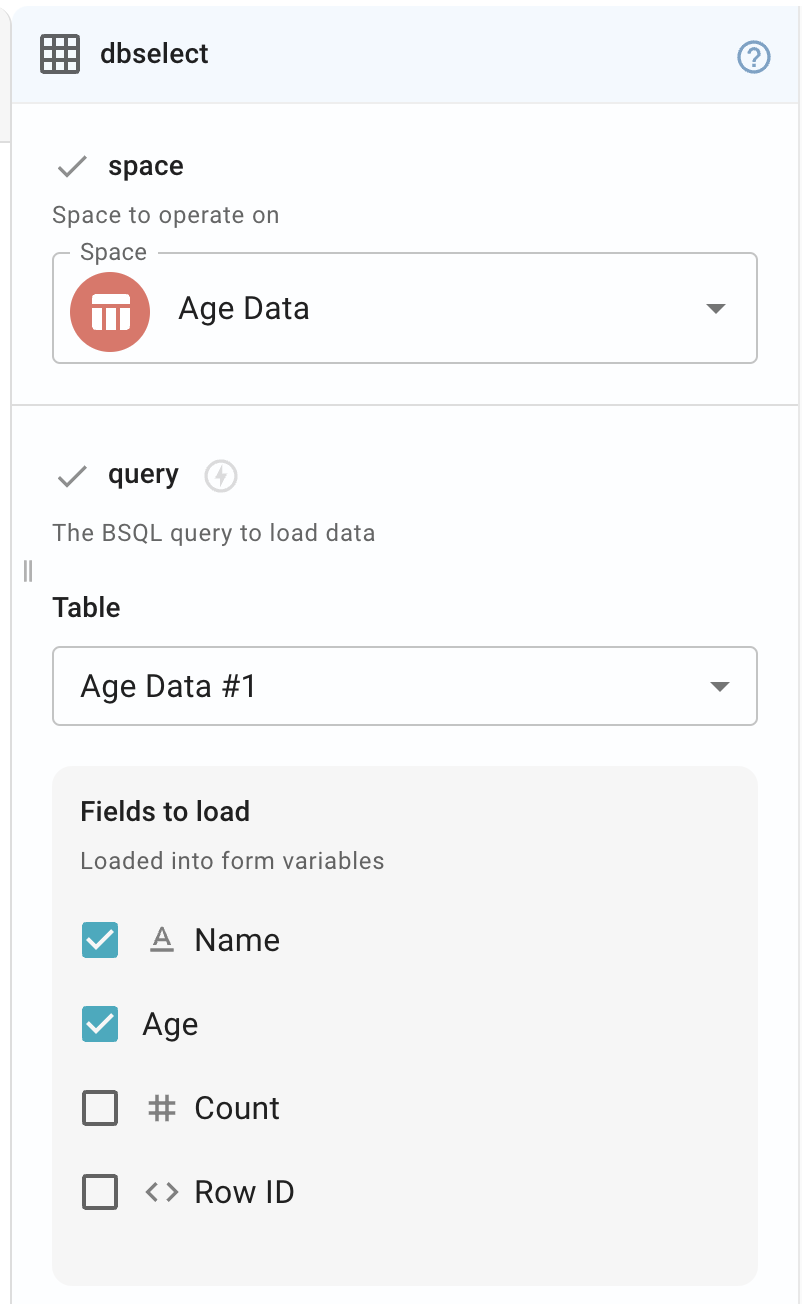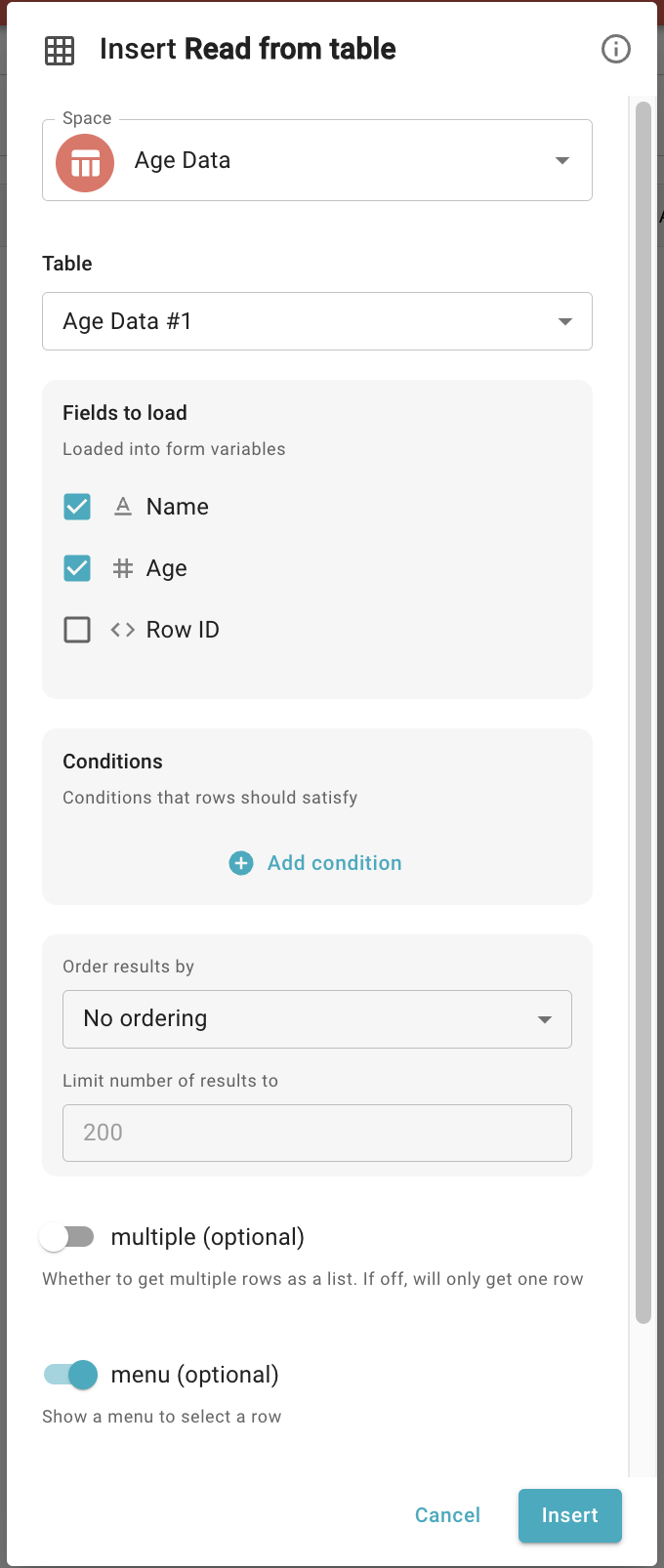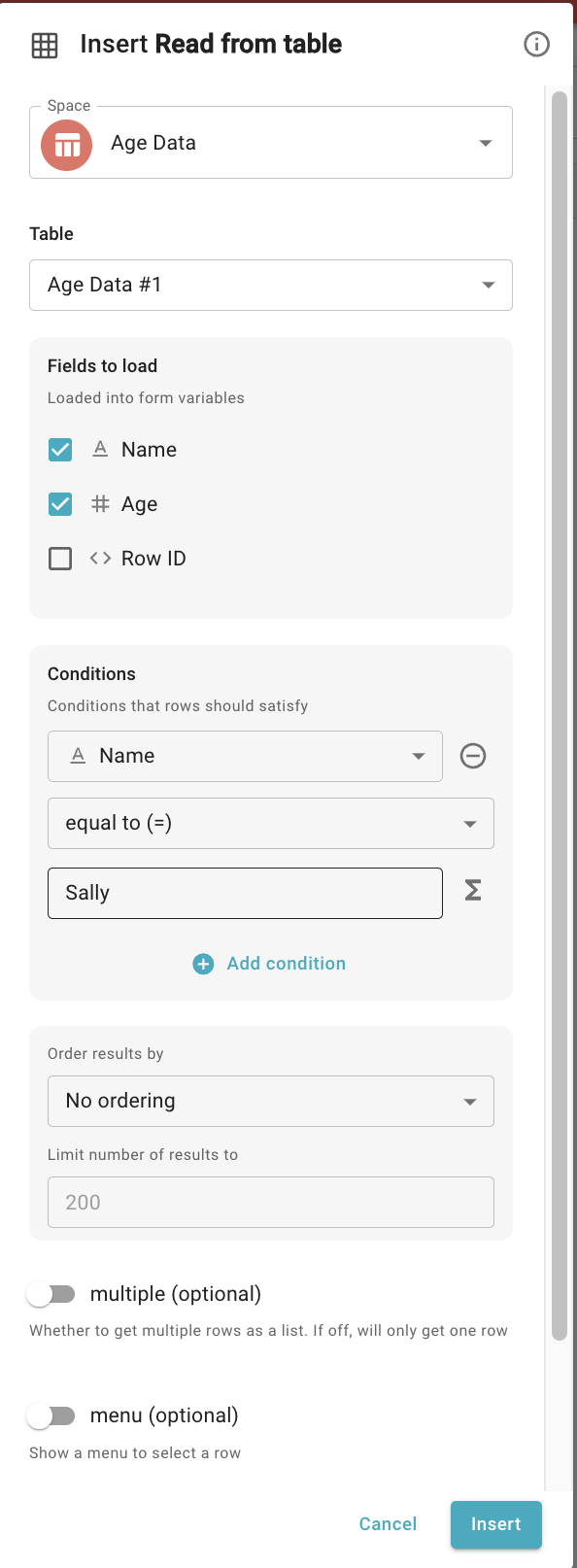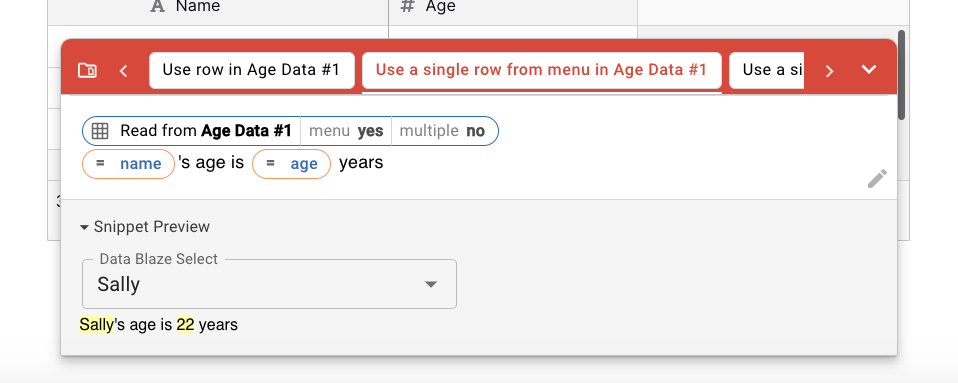Hey everyone!
First of all, I want to thank you for all the help so far. ![]()
I am trying to use DataBlaze for a specific task but will simplify the request to make it easier to understand.
Let's say I have this table:
How can I add a snippet that says:
John is 12 years old.
Sally is 24 years old.
Mary is 54 years old.
And, if in the future I have a new DataBlaze grid, I'd like to update the URL (9F3HPUnv23Kc-jnJNZevs07EnLhgKnEj9ztl5PCVV1I) to the new one and fetch the information from the exact same place.
For example, I have created this new grid:
I now want to update the code in my snippet to the new URL and once I use that, it will display:
Bob is 20 years old.
James is 95 years old.
Mindy is 15 years old.
So, it's a 2-part question.
- How to get the name and age for each one within the text.
- How to update the URL, but keep the location of the cells (which I assume is easy).
Thanks a lot!