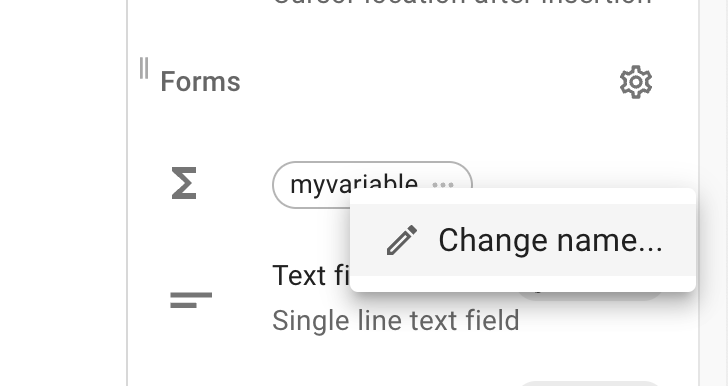When I edit a variable, I want that edit to be automatically made to all occurrences of that variable in the snippet, so that I do not have to update each and every one manually.
Example: I have a variable called "term_code_1" that I am renaming to "omiot_start_term". Once I change that variables name, I have to manually change it everywhere that variable is used in the snippet; Inside item formatters, value statements, if statements, BSQL in Data Blaze Select menus, etc.
We are currently working on this feature. It will allow you to rename any variable and the change will take effect across your entire snippet. Stay tuned 
4 Likes
We've released a new beta feature that allows you to rename a variable and all its usages across the snippet  .
.
You can access the option by clicking on the three dot menu on a variable name in the sidebar (see image below), or when you rename a variable in the usual ways, you will be asked whether you want to replace the name for that variable everywhere.
Any feedback regarding this new feature is appreciated!
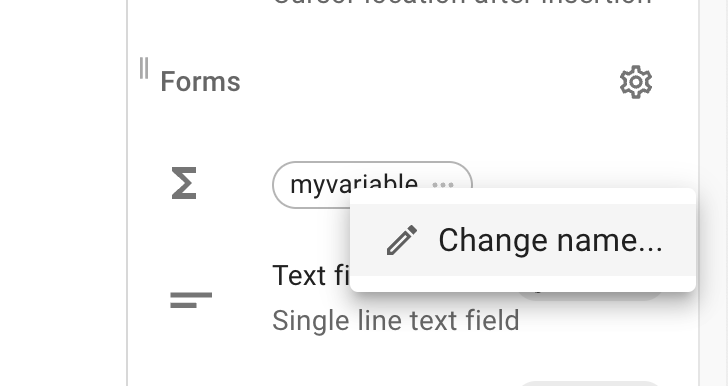
5 Likes
THIS IS ABSOLUTELY AMAZING!!! And it works PERFECTLY!! Thank you so very much!! This is one of the most significant enhancements of late. May not seem, like much, but when you have rather lengthy snippets with a ton of variables and nested conditions, something as simple as this is an absolute game changer. THANK YOU!
5 Likes