Hello, i have a webform that has text fields but also mixed between a checkbox i want to skip, and a dropdown that i have to select. I managed to fill the text fields but not the checkbox and dropdown
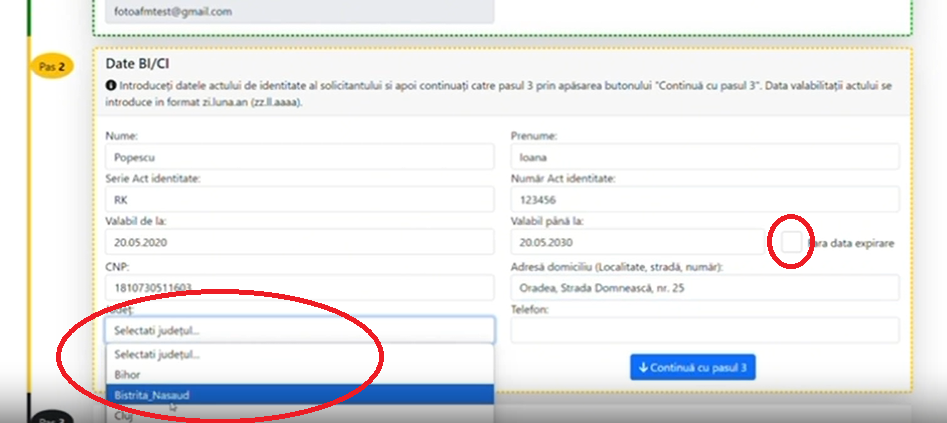
Thank you in advance for any feeback! Mike
Hello, i have a webform that has text fields but also mixed between a checkbox i want to skip, and a dropdown that i have to select. I managed to fill the text fields but not the checkbox and dropdown
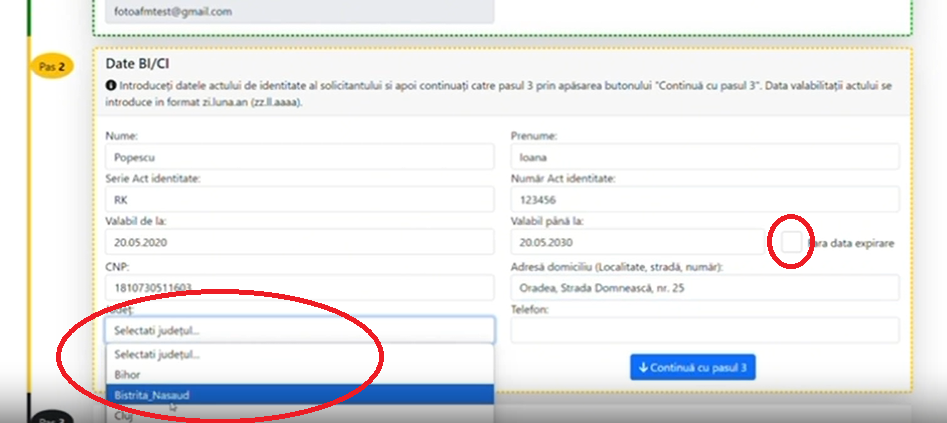
Thank you in advance for any feeback! Mike
Hi, and welcome to the forum! ![]()
To select checkboxes or navigated drop downs, you want to use our {key} or {click} commands to interact with them.
For instance, {key: downarrow} allows you to move down the dropdown items and then {key: space} should let you select the currently highlighted item.
For a checkbox, {click} will check/uncheck the checkbox once you have navigated to it with {key: tab}
Does that help?
it does help, another problem is that i have the followings string {=split({clipboard}, "\n")[1]}{key: tab}{=split({clipboard}, "\n")[2]}{key: tab}{=split({clipboard}, "\n")[3]}{key: tab}{=split({clipboard}, "\n")[4]}{key: tab}{key: tab}{=split({clipboard}, "\n")[5]}{key: tab}{=split({clipboard}, "\n")[6]}{=split({clipboard}, "\n")[7]}{key: tab}{=split({clipboard}, "\n")[8]}
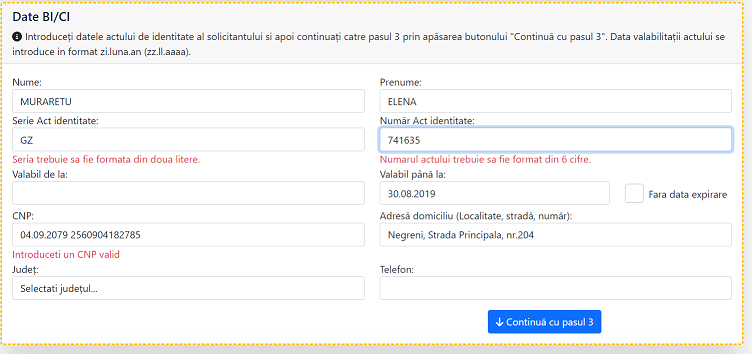
The problem is that it adds an unwanted "space" after each entry, witch i thibk it messes with the entries.
Could you describe more about what you mean by unwanted space? If these formulas output text that has space at the end {=split({clipboard}, "\n")[1]}, you can remove those spaces with the trim() function.
For example:
With spaces [{=" abc "}]
With spaces trimmed [{=trim(" abc ")}]
We also have this guide on tidying whitespace that may be helpful:
I tried the trim command with no success, not sure if i applied it in the right place.
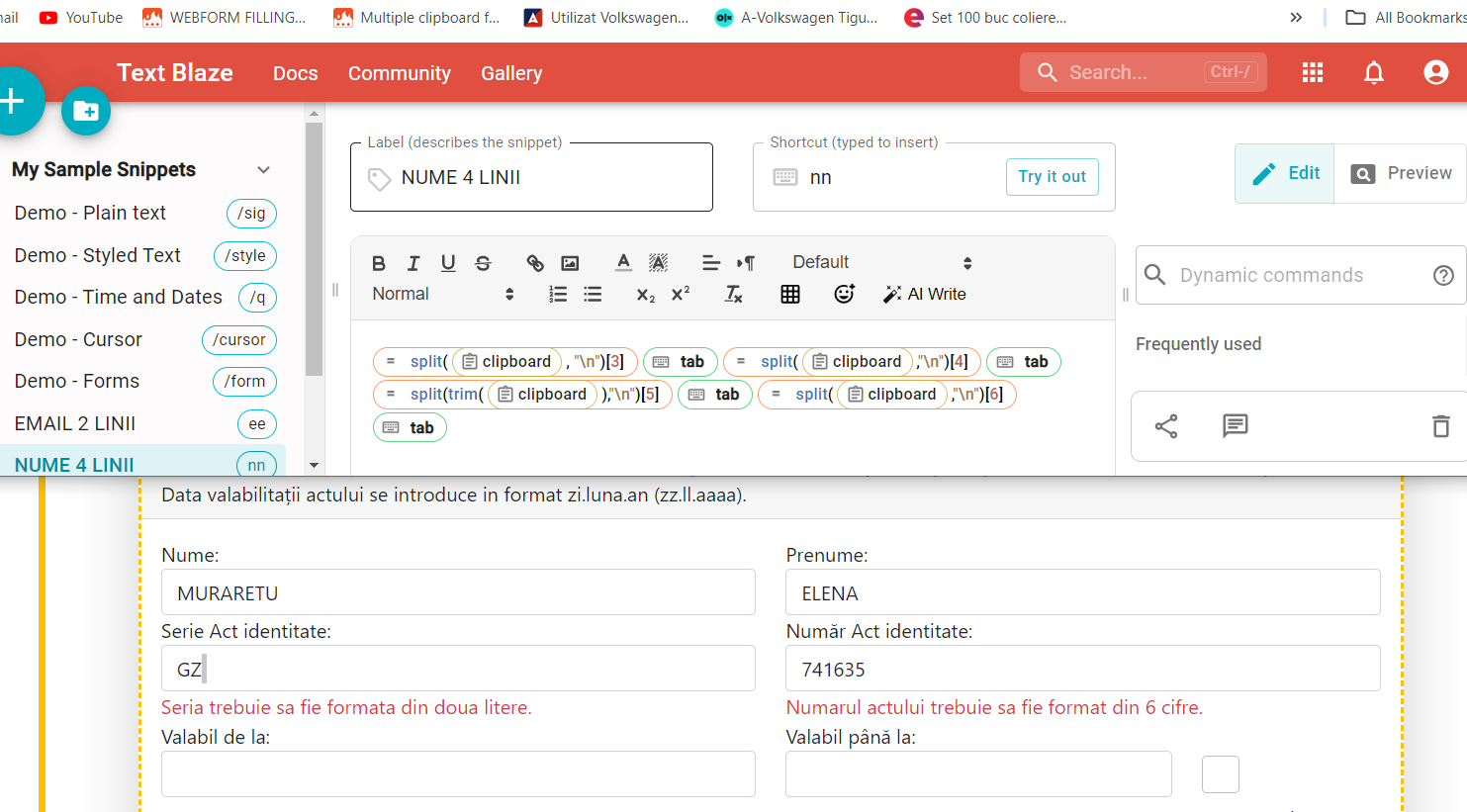
the first field with the red comment says that it requires only two characters, and the next one requires six, for each of them there is a space added after GZ, and after 741635. The added space makes the feild not valid, making me come back and delete the space.
https://fotovoltaice.info/demo/
You'll want to add trim() around everything in each formula. So something like {=split(...)[1]} would become: {=trim(split(...)[1])}
The trim() should be the outermost thing in the formula.