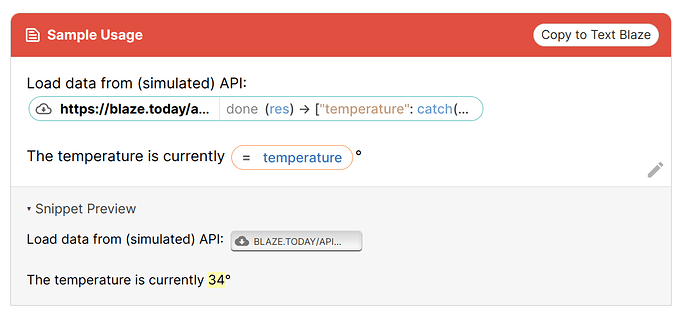Hi!
"I'm back with another question, I think I can solve a currency conversion calculation with updated information from a website https://www.bcentral.cl/inicio but it gives an error."
{site: text; selector=[data-tooltiptitle="UF: Unidad de Fomento"] > .fs-2}
Error Text
No match found for selector: "[data-tooltiptitle="UF: Unidad de Fomento"] > .fs-2"
Error Url
"selector" may only be used with "html" or "text" site commands.
URL
Help me pls!
Are you using the snippet in Inicio - Banco Central de Chile or are you trying to use it in another website?
Text Blaze doesn't support cross-tab data copying YET
I have the same selector, and it works well for me:
{site: text; selector=[data-tooltiptitle="UF: Unidad de Fomento"] > .fs-2}
Im not using your snippet on that website, "It would be better to use the urlload command?."
{urlload} Loads data from a URL into the snippet
I don't know how to execute with an API, but I found two pages that describe it, how could I integrate that into a snippet?
"I think it's similar to this example but I tried to replace data and it didn't work."
https://api.cmfchile.cl/documentacion/UF.html
@Nikolas_Torres_Niko URLload wouldn't be appropriate unless that bank has their own API that you can access.
Since we don't have cross-tab copying yet like Dan said, you can't retrieve data from a tab that isn't where you're using the shortcut -- the site selector only works on the page where you're using the snippet.
For your use-case here, you'd probably need to copy that exchange rate to your clipboard and use the {clipboard} command, or have a {formtext} field where you can type it in.
1 Like