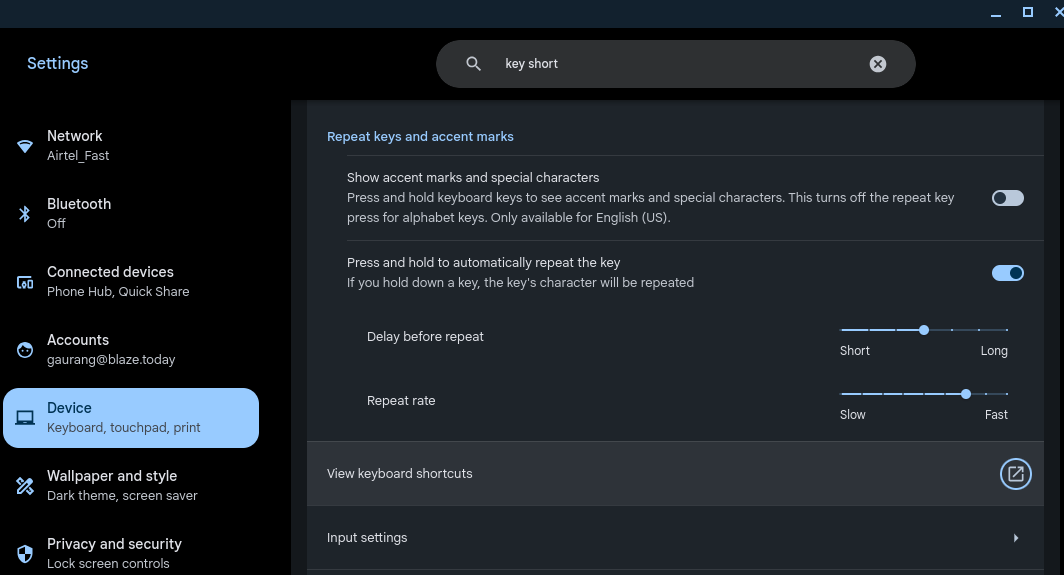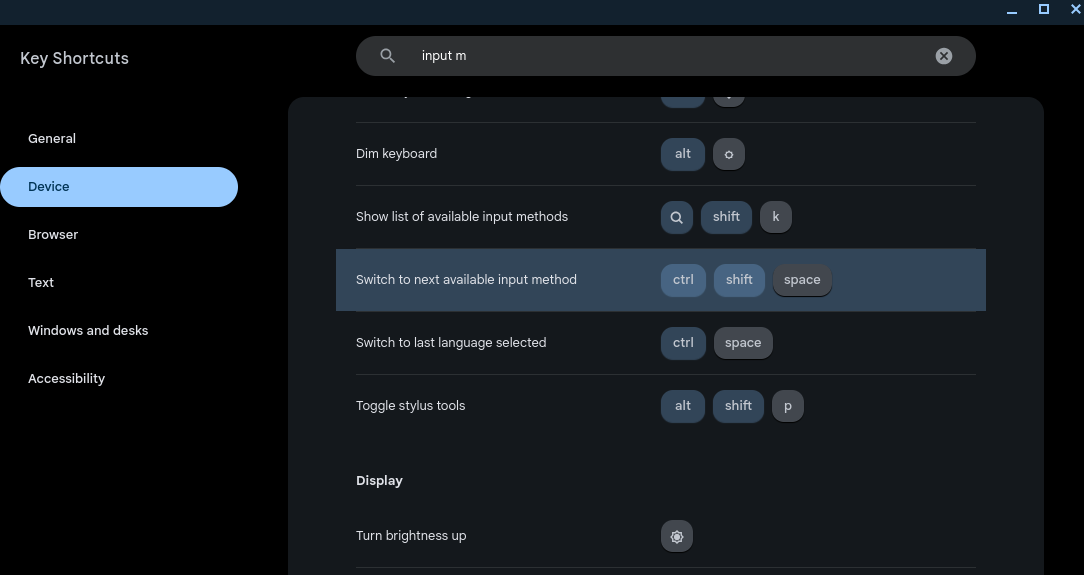This video on the FAQ page says that you can assign a keyboard shortcut to open the Chrome extenstion menu. In the video, it says that Ctrl + Shift + Space should do it. While it does work on a Windows computer, it does not work on a Chromebook. In the video, it also very briefly shows the user assigning the keyboard shortcut but I cannot find the place to make that change. Whether it can be configured or not, is there a way other than using a mouse to open the extension menu with a keyboard combination?
Any assistance would be appreciated.
This is an unbelievably awesome platform! Thanks to the team who created it.
1 Like
Hey @Dave_Sotropa
Sorry for the delayed response.
Try configuring it here: chrome://extensions/shortcuts
Also the issue with Chromebook. Please give me sometime to check this internally.
Hi @Dave_Sotropa , thanks for reporting this.
The key combination Ctrl+Shift+Space is a ChromeOS system shortcut used to switch to the next input method. Sadly this conflicts with Text Blaze's default choice, which doesn't work as you observed.
You can follow this link: chrome://extensions/shortcuts#:~:text=Text%20Blaze and then change the shortcut for Text Blaze to another key combination.
Meanwhile we'll check if we can improve the current key shortcut experience for Chromebook users.
Click to know how to change the system shortcut itself
If you want to change the system shortcut itself, visit "View keyboard shortcuts" in the Settings, as shown in this image:
Then visit the option "Switch to next available input method":
Click on the Pencil icon next to it to change it, or simply delete the shortcut if you don't need to switch input methods.
Then, visit chrome://extensions/shortcuts and set the shortcut to Ctrl+Shift+Space, and it will then open the assistant.
1 Like
Perfect! I changed it to Ctrl + Shift + b
I used "b" for "Blaze" which is pretty intuitive 
I actually didn't know that one could modify Chrome extension keyboard shortcuts so now I'm doing it for a bunch of other ones!
Thanks for your help.
1 Like