I'm communicating frequently in German. However, I'm using an English keyboard, which doesn't have the respective characters. For example, I would like "ae" to be replaced automatically by an ä. This works well, but only if I add a space in front of the "ae", like if I type älter it works as the "ae" stands at the beginning, if however I write spaet, it doesn't work as the "ae" is in the middle of the word. Is there a function I can add to get this working?
Hi Stephan, welcome to the community ![]()
You can change the insertion settings on a per-folder basis in Text Blaze. In your case, you can change it to "Anywhere" which triggers the shortcut in the middle of a word.
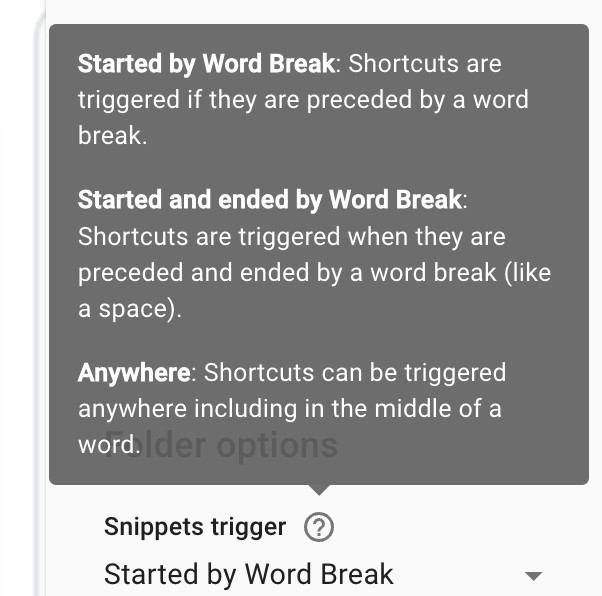
Hi Dylan, fantastic, thanks for your support, just test and it works perfect. Thhis will save me a lot of time!
Hi, I am searching for the exact same problem solver. ae to ä ant the other "Umlaute" works fine. But we have also words beginning with them, so I step into the Problem. Is there a way to toggle the Ä for example if i press "Ae". it seem to ignore the Shift key
Hi @Botwin welcome to the forum! You can try out this snippet:
{capitalize-match: ä}
This uses the capitalize command pack, which is available here: Text Blaze Dashboard
When you type "ae", it will insert "ä". When you type "AE", it will insert "Ä".
Let us know if it works for you.
If you prefer "Ae" to insert "Ä", you can do it with this snippet:
{if: {snippet:trigger}=lower({snippet:trigger})}ä{else}Ä{endif}
Great, thank you, very helpful!