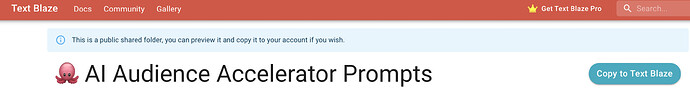Ask questions and get assistance on how to use Text Blaze.
Hi Scott,
I am asking for a Genie out of a Bottle!
Having fixed the issue of deriving a single predetermined outcome /output once 3 variables have been inputed, a neat snippet is completed (which does need your assistance tidying up to make it presentable) however my issue now is that I want to make it an active decision as to whether or not to proceed with the snippet and not a passive decision.
Let me explain, With your toggle function if the button is not pressed there is an opportunity to leave a message and state "No anti-platelet medication is currently taken." However, this is a passive option in the eyes of professional body, in that is being done by omission.
They have asked that before the snippet for anti-platelet treatment be seen that the question be asked, is the patient currently taking anti-platelet medication? If No then the statement "No anti-platelet medication is currently taken." can appear. If Yes is ticked then then snippet for anti-platelet treatment appears (nicely formatted). Is that possible? A Genie out of a Bottle!
Last week everything was fine but now my snippets are gone. At first I thought it because the extension was turned off or I was not signed in but both of those have been checked.
I would appreciate any ideas! Thanks.
HI Scott,
I had done quite a bit of work in Text Blaze yesterday. However when starting work today I have have noticed that my updates and changes have not populated and has reverted to what I had yesterday before the changes. Any idea why this would be?
Can you make it so that you can do like command h which is replaced by hi or something?
Is there a way to use an "or" function in the dynamic solutions function? I am trying to write a formula where if x or y is selected in the drop down then text blaze adds additional text. Right now I am only able to figure out how to do it for x or do it for why, but not for both.
Hello Text Blaze Team!
I wonder if there is a way to combine a dropdown menu field where multiple options can be chosen and each option is a hyperlinked URL.
In essence, I want to choose multiple items from a list of linked resources where they can all be displayed and linked at the same time.
I have (errantly) tried using the link feature within the drop-down menu and an if/else command, inserting hyperlinked snippets.
At this point, I am pretty lost on what else to try!
Any help is appreciated!
hey @implementation -- this should be doable, but how it's approached will depend on some specific details not included in your post.
Can you reach out to me via email at andrew@blaze.today ? I think we should meet for 10-15 minutes to discuss exactly what you want, and then we can figure out the approach to it.
We can then post the results here to help others trying to do the same thing ![]()
Hi there, I need to delete all my snippets - and make new ones...how do I do this please?
@anon70895418 when you're viewing https://dashboard.blaze.today, you can right-click on the folders and choose "delete folder". This will delete the folder and all the snippets it contains.
Be careful doing this as it's permanent and can't be undone. If you need to save any before deletion, remove them from the folder that's being deleted and put them in another folder that's not being deleted, or use the export feature prior to deleting the folders. Exported snippets can be imported again at any time.
Thank you Andrew...but they aren't in folders...they are just listed underneath the demo snippets.
@anon70895418 all snippets are in folders, it sounds like all of yours are in the sample folder. You can delete snippets individually the same way -- just right click on the name of the snippet from the list on the left and delete it. Deleting the folder is faster if you're trying to clear everything though
Perfect. Thank you so much!
Satta Matka is a popular form of lottery-style game that originated in India. With its roots traced back to the 1960s, this game has evolved into an exciting betting platform that attracts enthusiasts from around the world. In this comprehensive guide, we'll delve into the world of SattaMatka, explaining the rules, strategies, and where you can play this game online.
When I try to open two of my notes they
won't open and the screen reverts back
to the installed Blaze app icon.
Has anyone come across this glitch or how I can recover the information in these notes?
Any help would be gratefully accepted...
thank you.
Where do I find the "copy to text blaze" option for sharing snippets? I'd like to create a folder of snippets for my students and permit them to copy the folder into their accounts (which naturally, most will have to create).
Thanks for any assistance!
Sean
Hi Sean,
Responded via email.
Hi Dylan,
Thanks for your response to my questions last week.
Based on the information you provided, I can see how to create a new topic and copy and paste multiple snippets into that topic so that they can be shared with the community. But the Copy to Text Blaze button comes up for each snippet individually.
I'd like to make it so students can click on a Copy to Text Blaze for a folder and all of the snippets and their titles will be copied into a folder on their account.
I just did this with the AI Audience Accelerator Prompts. See image. It says it's a publicly shared folder. I'd like to do something like that.
Thanks in advance!
Sean
Hi Scott, is there an easy way to create a dropdown from a selection without having to use some sort of spreadsheet or databaze? selecting a list and that automaticly populate the dropdown options? Thanks
Hi,
I am wondering if there is a way to edit the website content when using the "website" tool before pasting it. For example, I'm using a site that requires the phone number to be entered in a 555-555-5555 format. However, the website that I am using to pull the information has the phone number in a (555) 555-5555 format. So if possible, I'd want textblaze to remove the () and a - before pasting the phone number.