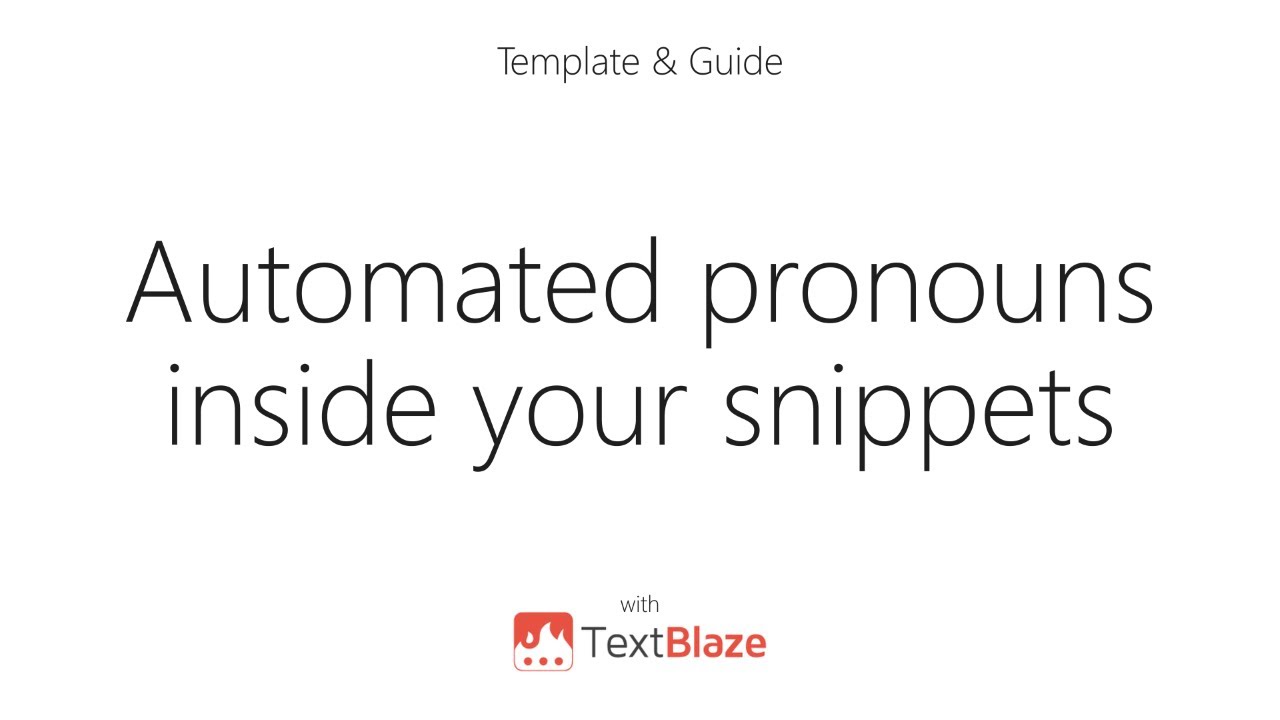Text Blaze Updates
 Enhancements to {formdate}
Enhancements to {formdate}
The {formdate} command has been extended so you can use it as a time selector. To use it to select a time without a date, simply enter a time format string like "hh:mm" and it will work in time selection mode.
Here are some examples of the different types of selectors you can make using different formats. You can read about the available formatting options here.
Date and time: {formdate: LLL; name=datetime} => {=datetime}
Date only: {formdate: MM-DD-YYYY; name=date} => {=date}
Time only: {formdate: hh:mm; name=time} => {=time}
You can also configure the earliest selectable time and the latest selectable time.
 Team Administrators
Team Administrators
For users of Text Blaze Business, we've added support for individual teams to have their own administrators.
Team Administrators can add or remove users from the team and configure the team's default folders. This Beta feature allows administrators of large organizations to delegate team management without granting permissions to manage the entire organization.
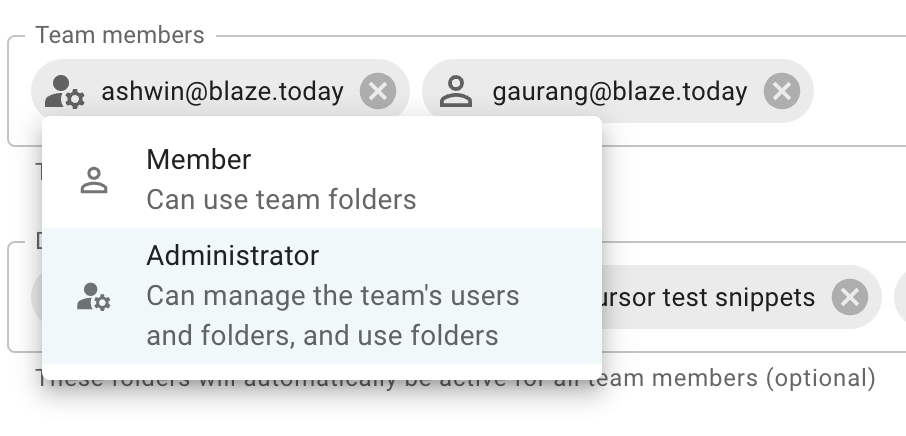
Data Blaze Updates
 Advanced Filters
Advanced Filters
Data Blaze filters just got better. You can now express complex logic containing nested AND or OR filters. This makes it possible to implement a much wider range of filters.
At Blaze, our internal issue tracker is implemented using Data Blaze and we use these new filters to highlight the issues an engineer is working on.
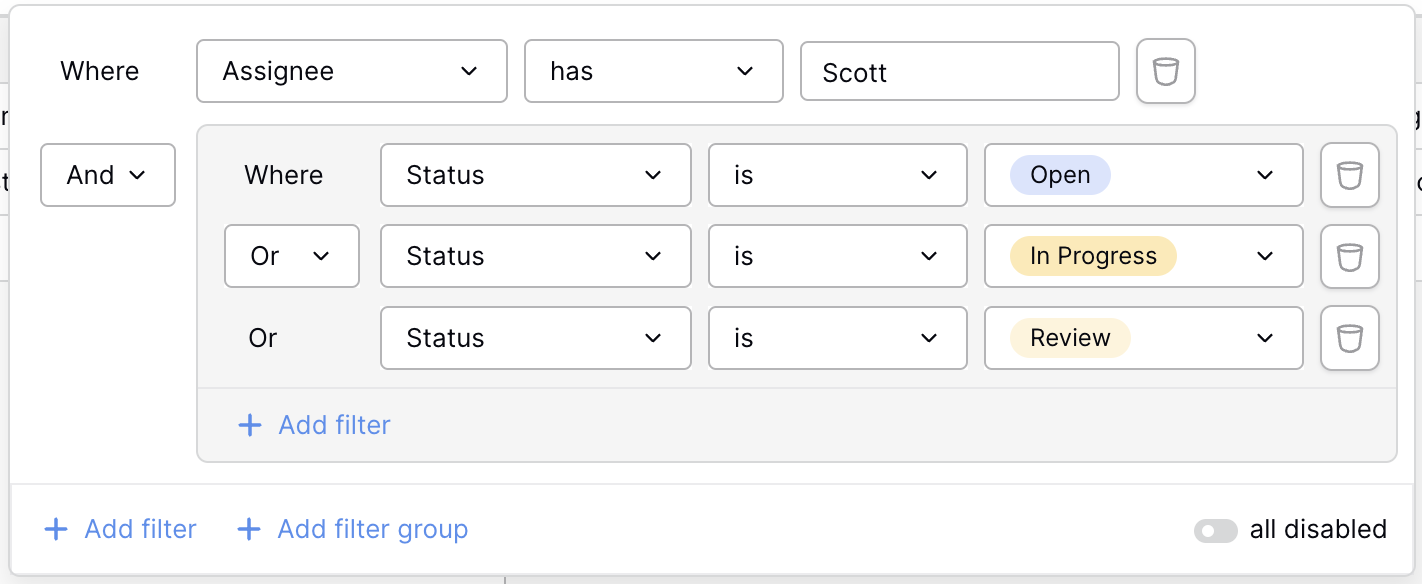
 Row Change History
Row Change History
Data Blaze now has a row change history feature. The row change history is viewable on the expanded row view and shows the changes that have been made to a row over the last ten days.
In our issue tracker it's great to see a history of the changes made to an issue.
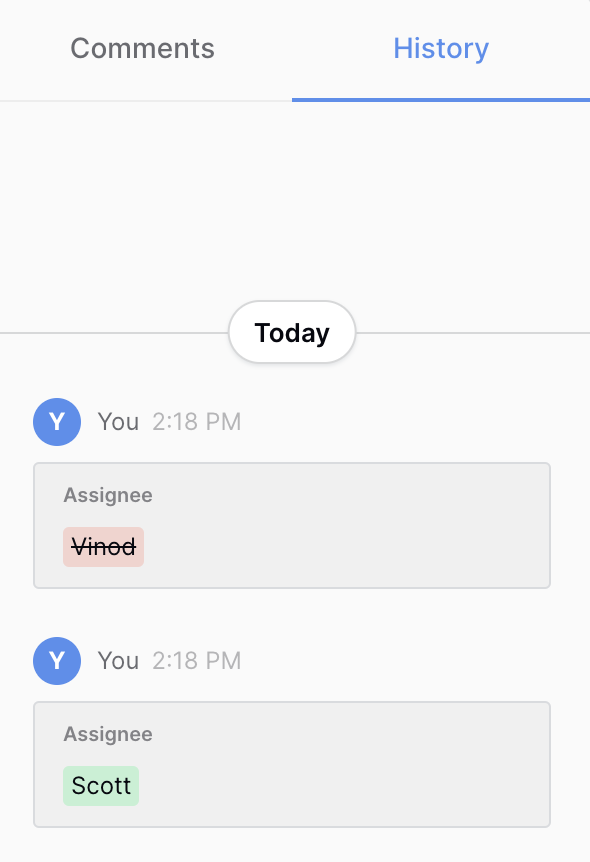
 Video of the month
Video of the month
This month's video was inspired by a question in our community.
You'll learn how to use conditional logic (the {if} command}) to automate pronouns in your snippets, ensuring that your correspondence always respects the recipient's preferences.
If you just want to grab the snippet, you can find it here:
Snippet Template “Automated Pronouns”
And remember... 
If you ever need a helping hand, don't hesitate to drop a line in our Question and Answer community forums. And if there's something you'd love to see in Text Blaze or Data Blaze, we'd be thrilled to hear about it in the Features Ideas section. We're always here to help!