Currently TB allow to embed personal touch info for InMessage.
It is more convenient if I can use the same feature for connection request when you add note.
Best
Shinta
Currently TB allow to embed personal touch info for InMessage.
It is more convenient if I can use the same feature for connection request when you add note.
Best
Shinta
Shinta, it should be working in the connection request field already. Is it not working for you there?
Hi Scott,
Thank you for the quick response!
I use
Hi {linkedin-firstname},
But not working for connect request.
I get [Name could not be found] .
It worked for message.
I am using syntax in this window.
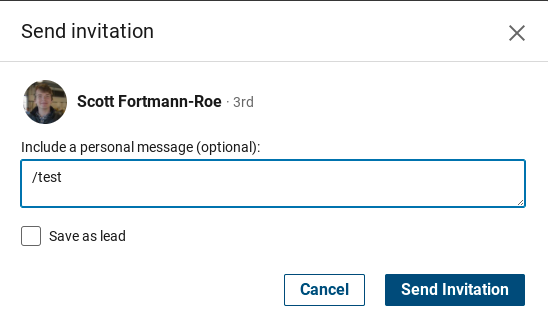
I am using premium account as well as Sales Navigator. For both premium account at ordinal linkedin (https://www.linkedin.com/feed/) and Sales Navigagor(Sales Navigator), all personal touch do not work in connect request.
It may not have been working on Sales Navigator. We pushed an update that should fix it. Let us know if the problem is solved.
Hi Scott,
Yes, now it works for both ordinal account and Sales Navigator!! Thank you very much!
This is different topic but it is appreciated if Command pack allows to extract "last name" for the personal touch as Asian clients usually use last name.
Best
Hi @Shinta_Nishino,
You can extract the full name using {linkedin-name} and then use the split function to break it up and pick the last name. Here's how that would work:
{name="Shinta Nishino"}{note: preview=no} replace this first bit with the {linkedin-name} command{endnote}
{=split(name, " ")[1]}
{=split(name, " ")[2]}
Hi @Cedric_Debono_Blaze dric,
Sorry for the late reply.
Yes this perfectly works for me!
Thank you very much!
That's great to hear ![]()
By the way, you inspired me to create this thread:
my pleasure 