Why write out AI prompts manually when you can use Text Blaze to create a prompt generator that works anywhere you do?
With Text Blaze, you can use form menus and text fields to customize your prompts in real-time and write effective AI prompts with ease.
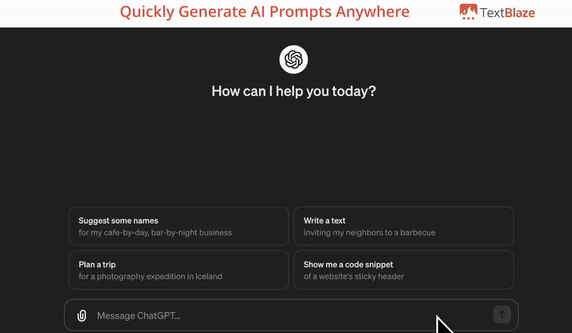
Task Type: {formmenu: default=Write an email; Write a message; Summarize the following text; Polish the following text; Translate the following text; Generate social media content; name=task type}
Topic: {formtext: name=topic}
Tone: {formmenu: default=Professional; Informal; Friendly; Funny; Encouraging; Excited; Engaging; Serious; name=tone}
Style: {formmenu: default=Formal; Business; Academic; Legal; Convincing; Technical; name=style}
Audience: {formmenu: default=Customer; Coworker; Supervisor; Teacher; Client; Child; Educated Audience; Uneducated Audience; name=audience}
Length: {formtext: cols=5; name=#} {formmenu: characters; default=sentences; paragraphs; words; name=length}
Check out our video guide and written guides for more information!
As always, feel free to reach out if you have questions or need any help!
