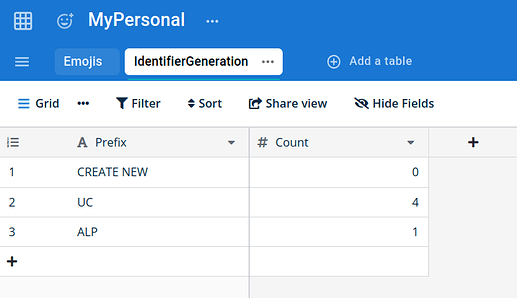The latest beta feature is out. In simple terms, it is a spreadsheet connected to your snippet. Let's see how to solve your use case with that
Table
Visit spaces link, create a space and then create a table inside it with name (IdentifierGeneration):
Snippet
The snippet is below. For it to work, first you need to set the value of space=CHANGE_ME to the space ID, which you can get from the URL https://dashboard.blaze.today/space/SPACE_ID/table/TABLE_ID/
{note}
{dbselect: SELECT Prefix, Count FROM IdentifierGeneration ORDER BY Count DESC; space=CHANGE_ME; menu=yes}{if: prefix == "CREATE NEW"}{use_count=1}Type new prefix to add: {formtext: name=use_prefix}{else}{use_count=count+1}{use_prefix=prefix}{endif}
Visual padding: {formtext: name=padding_count}{padded_use_count=base(use_count, 10, padding_count)}
{endnote: trim=yes}
{=use_prefix}{=padded_use_count}
{if: prefix == "CREATE NEW"; trim=yes}{dbinsert: INSERT INTO IdentifierGeneration SET Prefix=@use_prefix, Count=@use_count; space=CHANGE_ME; autoaddfields=no}{else}{dbupdate: UPDATE IdentifierGeneration SET Count=@use_count WHERE Prefix == @use_prefix; space=CHANGE_ME; autoaddfields=no}{endif}
Then you can copy and paste this snippet into your Text Blaze dashboard snippet editor. In the preview, you will see: "Invalid Data Blaze query - Cannot use a DB command with this query. You can reconfigure the folder to allow access - Configure folder". Press "Configure folder" to allow the snippet to access your space.
Once this is all done, the snippet should work pretty much exactly as you have described 
Please let me know if you face any issues. This is a new beta feature and we can't wait to see the advanced use cases our users build on top of it!