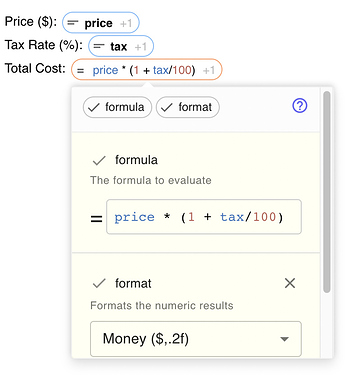Sneak Peek: Easier Snippet Editing
Sneak Peek: Easier Snippet Editing
As we posted to the forum two weeks ago, we will soon launch a greatly improved snippet editing experience. We've made a lot of updates since then!
We are planning on going from this:
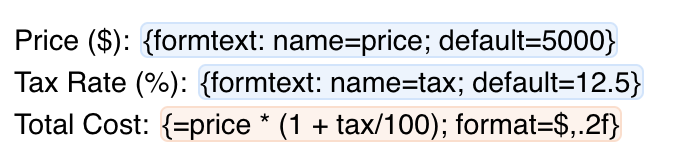
To this:
If you preferred editing the text form of a command, you can double click on a chip to toggle it back and forth between the original text and the new chip.
We are launching this new editing experience on the community forums and the documentation site first in order to get feedback before launching it in the dashboard. Please try it out and let us know what you think.
Here is a mini-example for you to play with (if you don't see the chips, try reloading this page once or twice to make sure you get the updated code).
Price ($): {formtext: name=price; default=5000}
Tax Rate (%): {formtext: name=tax; default=12.5}
Total Cost: {=price * (1 + tax/100); format=$,.2f}
{key: tab}{key:enter}
 Organization Member Properties
Organization Member Properties
Users of the Business or Enterprise version of Text Blaze can define custom properties for members of their organization, such as name, Calendly link, or out of office status.
These properties can then be used to customize snippets for each user. You can learn more here.
This month, we've added the ability to insert these from the bottom toolbar to make them even easier to use:
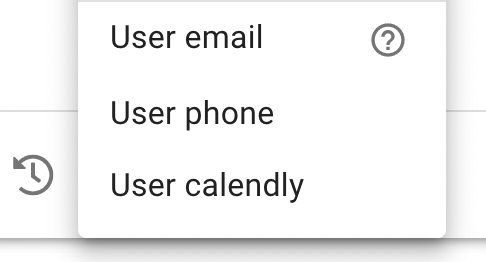
As always...
If you have any questions feel free to post to our Question and Answer community forums. And if you have anything you would love to see in Text Blaze, please suggest it in the Features Ideas section.