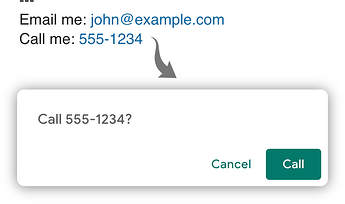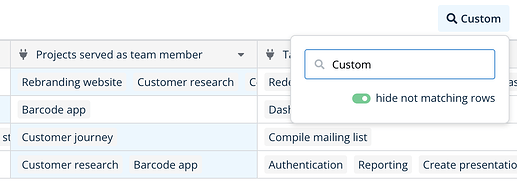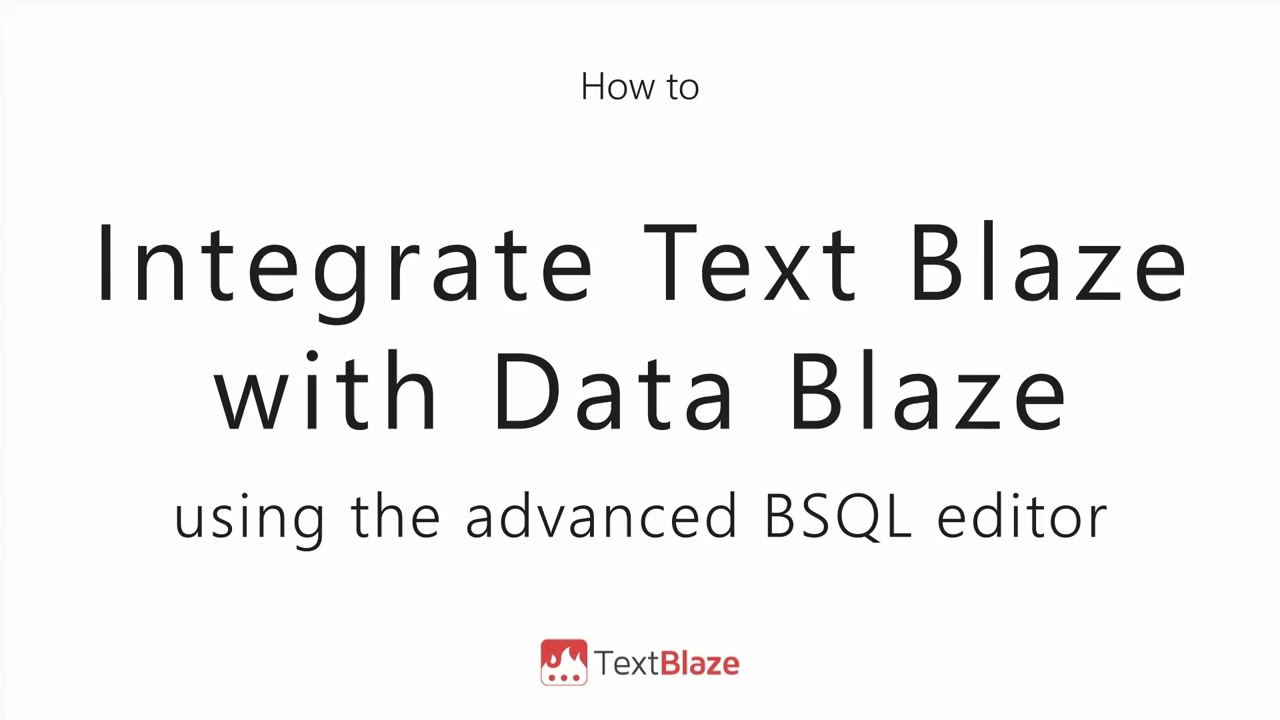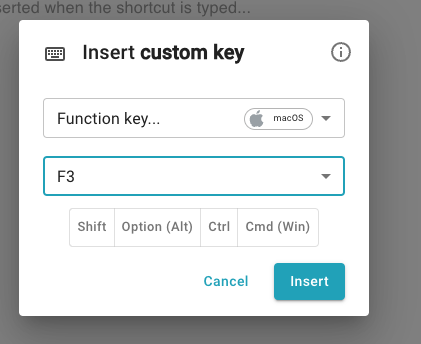Text Blaze Updates
 Jump to a specific field with our enhanced Auto Pilot
Jump to a specific field with our enhanced Auto Pilot
Did you know that Text Blaze Autopilot can help you fill out multiple form fields on a website using just one snippet? The handy {key} command lets you hop between fields, while the {click} command allows you to click on the currently focused element. ![]()
We're now expanding the {click} command to let you click on any element on the webpage. That means you can click anywhere on the page. Here's a quick demo of how you can use it to click on the Send button in Gmail:
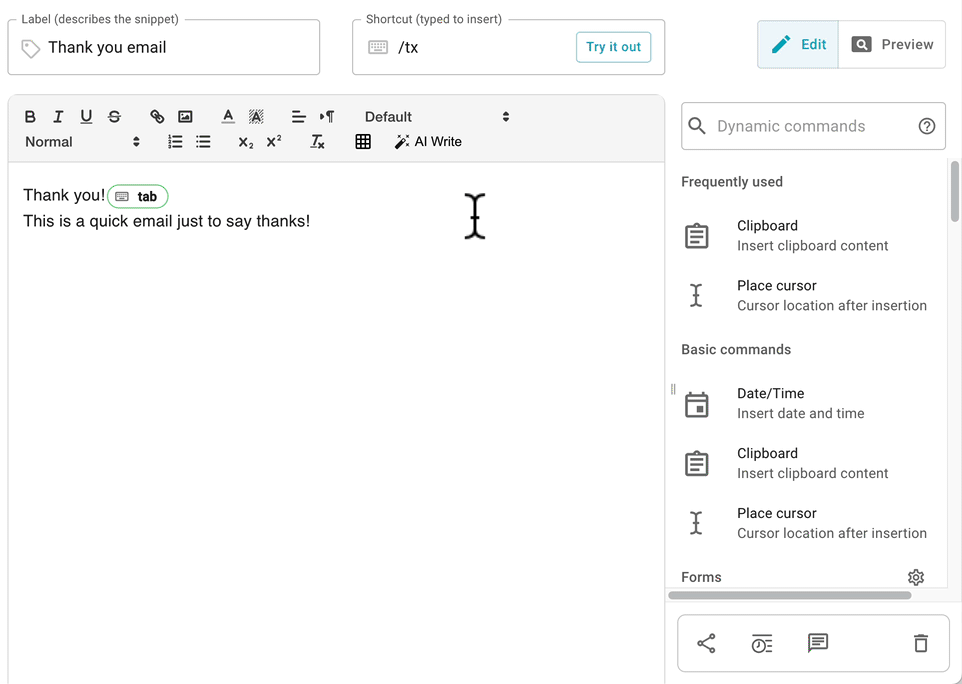
This feature is still in Beta, so we'd love for you to give it a whirl and share any feedback or issues you might encounter. ![]()
 Add phone number links to your snippet
Add phone number links to your snippet
You can now include telephone numbers in your snippets. All you need to do is add a link to your snippet that starts with tel:. For instance, tel:555-1234. When a user clicks on a telephone number link, their computer will open their default telephone handler. Easy peasy!
Data Blaze Updates
 New Timezone Capabilities
New Timezone Capabilities
We're excited to announce that we've added timezone capabilities to the datetimeformat function in both Data Blaze and Text Blaze. ![]()
This function now accepts an optional third argument for specifying a timezone. If this argument is used, the date will be treated as UTC and converted to the specified timezone. You can use time zones like "EDT" or locations like "America/New_York". Here's an example showing a date time in different timezones:
 Enhanced Linkrow and Lookup Fields
Enhanced Linkrow and Lookup Fields
We've made some key improvements to Linkrow and Lookup fields. Previously, Data Blaze's search feature didn't search through their values. We've improved them, so now you can search their contents.
Plus, you can now sort rows based on a Lookup field.
 Video of the month
Video of the month
This month's video gives you an overview of how to query Data Blaze data from Text Blaze using the powerful Blaze Structured Query Language (BSQL):
And remember... 
If you ever need a helping hand, don't hesitate to drop a line in our Question and Answer community forums. And if there's something you'd love to see in Text Blaze or Data Blaze, we'd be thrilled to hear about it in the Features Ideas section. We're always here to help!