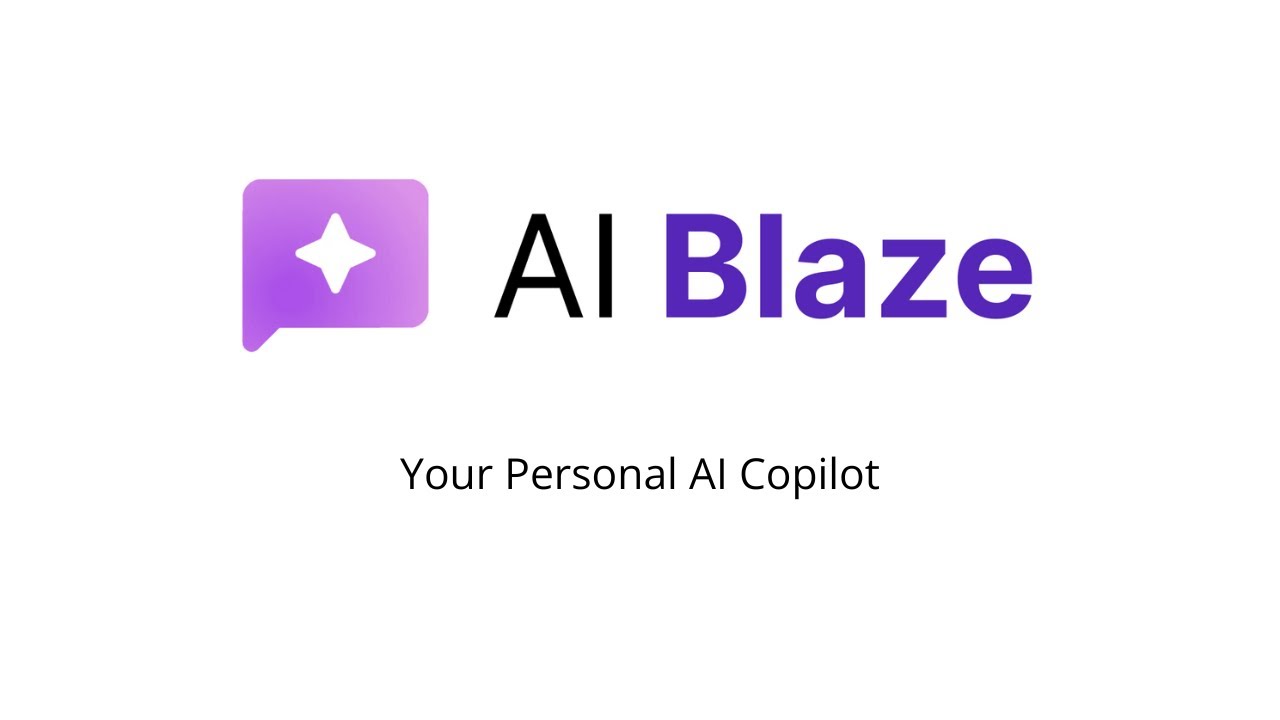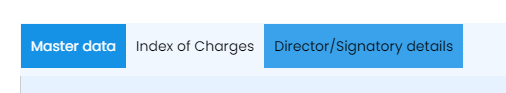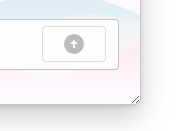While we've been busy making lots of cool improvements to Text Blaze and Data Blaze, we're super pumped to introduce you to our newest creation: AI Blaze! ![]()
Say Hello to AI Blaze! 
AI Blaze is the fastest way to AI on any website. With it, you can quickly:
- Chat with any webpage (ask questions above it, summarize it, etc...)
- Use AI to write responses, emails, or other messages
- Change the tone of your writing, fix mistakes, or otherwise improve it (this update was edited with AI Blaze)
Here we're using AI Blaze to write an email:
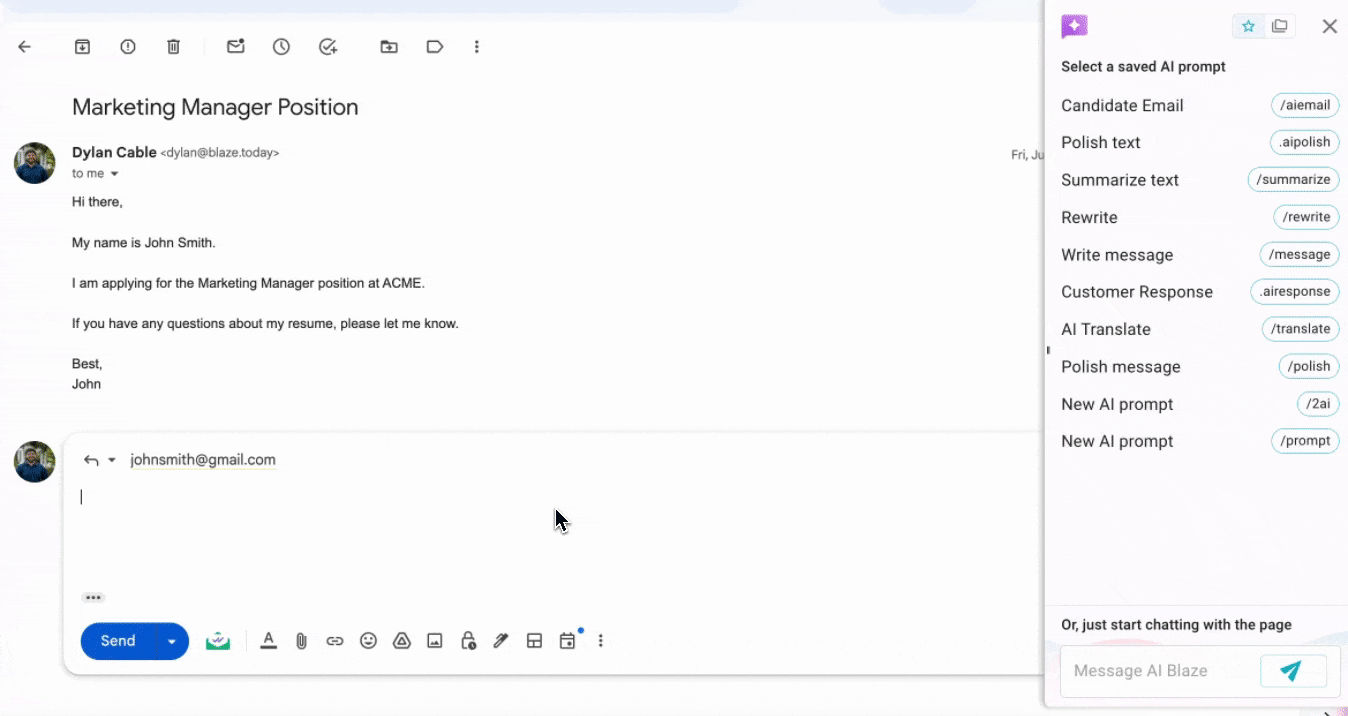
Ready to give it a whirl? Add AI Blaze to Chrome here:
AI Blaze is an evolution of our experimental AI Snippets feature of Text Blaze. Developing AI Snippets we found that there were many things we wanted to add to support AI related use cases but which didn't really make sense for Text Blaze. So we decide to create an offshoot extension AI Blaze that lets us really optimize the experience for AI.
AI Blazes shares a lot of features with Text Blaze. It has shortcuts, forms, the {site} command and much more, but it also has a number of unique features. Here are some of the main unique features:
- AI Blaze Sidebar: The sidebar allows you to quickly access saved prompts and also ask anything you want of AI Blaze without even creating a prompt.
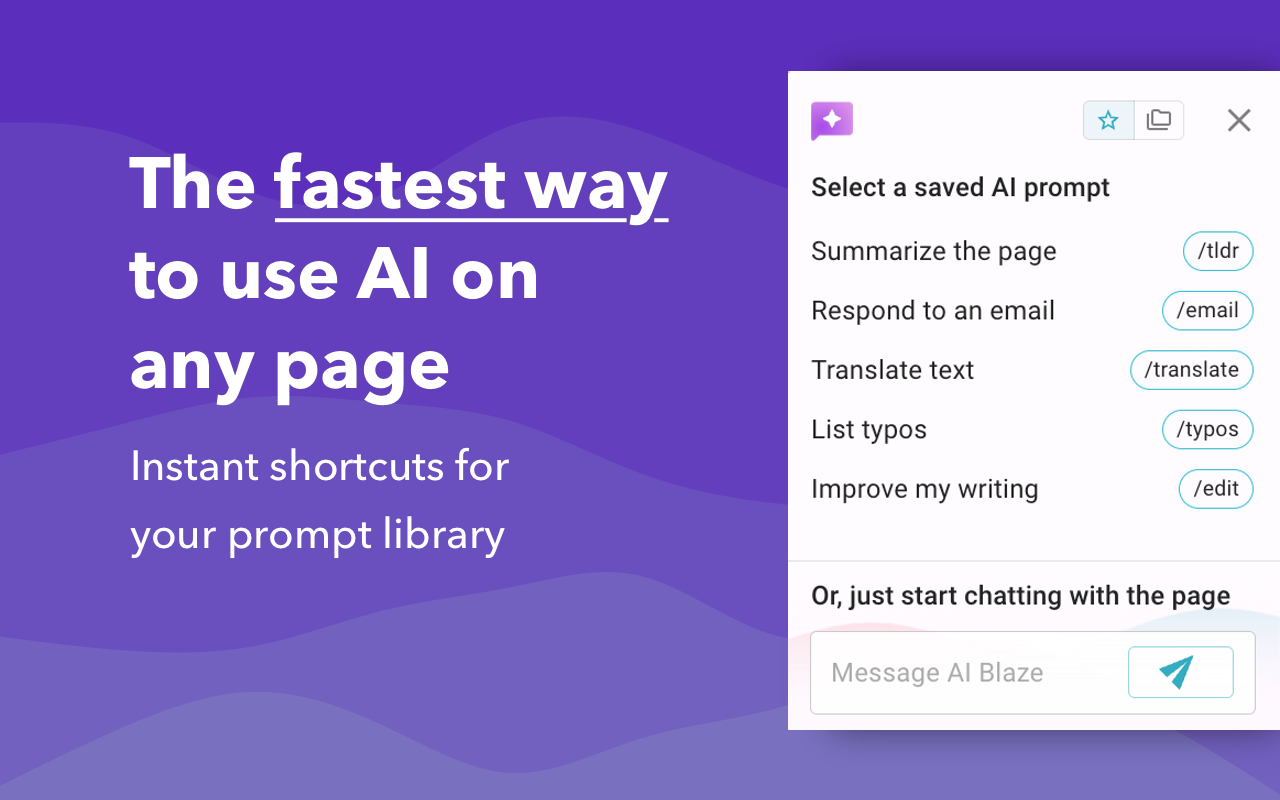
- AI Blaze Chat Window: The chat window opens up in the page and shows your conversation with AI Blaze. You can quickly insert text from it and you can ask follow up questions or ask for further revisions.
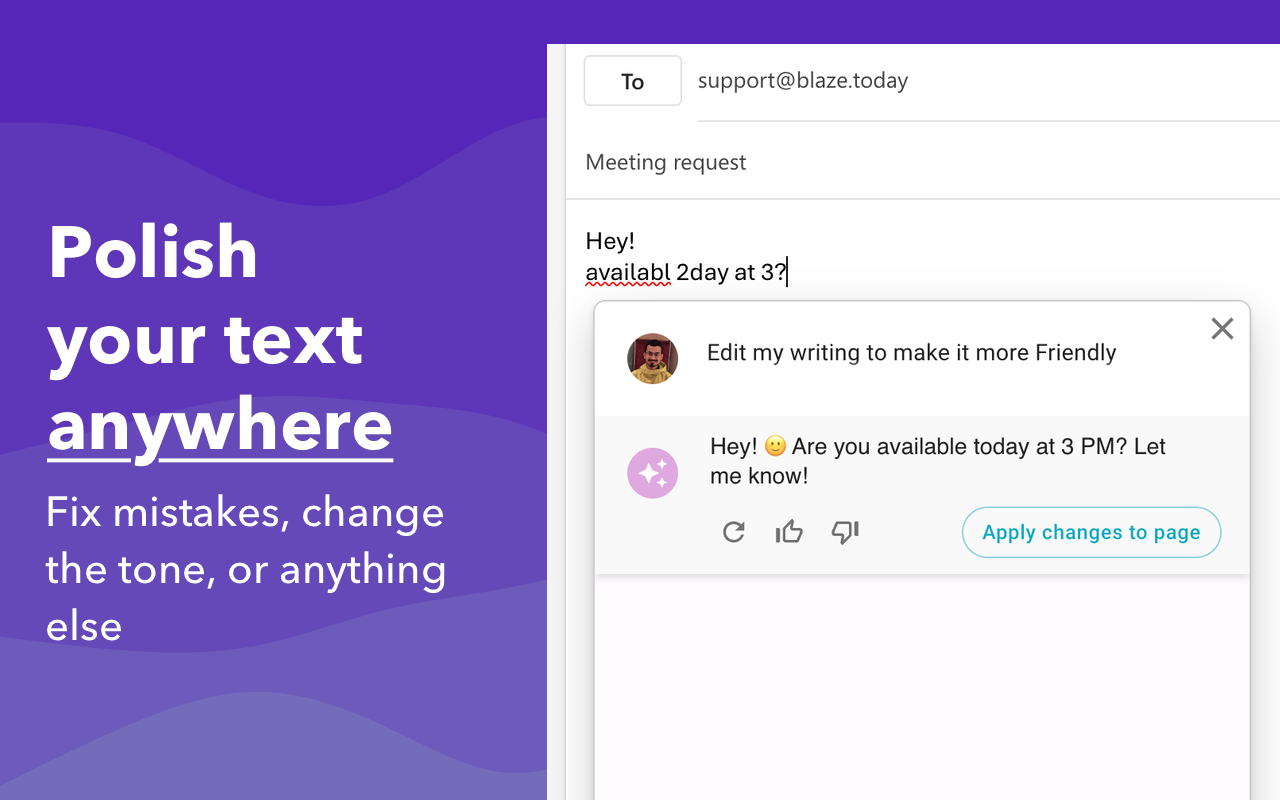
- Type a Shortcut Anywhere: AI Blaze shortcuts can trigger even when a text box isn't focus.
We would love to hear your thoughts on AI Blaze so please add it to chrome and let us know what you think. Also, if you would like to see any its features integrated into Text Blaze (like the sidebar or typing a shortcut anywhere) we would love to hear that too.
AI Blaze is currently in Beta and may change in the future.
 Video of the Month
Video of the Month
Learn how to create & store dynamic AI prompts in AI Blaze and use them anywhere to write & improve messages, summarize text on any page, translate text, and much more.
And remember... 
We're always here for you! If you ever need a helping hand, don't hesitate to drop a line in our Question and Answer community forums. And if there's something you'd love to see in Text Blaze or Data Blaze, we'd be absolutely thrilled to hear about it in the Features Ideas section.