Hi @Gaurang_Tandon,
I hope you're doing well.
I'm reaching out because I'm trying to set up my Stream Deck to trigger Text Blaze shortcuts (I work on Windows 11 with both the browser extension and the app installed on my PC).
Specifically, I want to press a single button on my Stream Deck and activate a Text Blaze shortcut like "/tyfye."
I've tried creating a "text" button with the shortcut text, but it only types the text without triggering the shortcut.
The workaround I found is to use a multi-action button with hotkeys for each letter of the shortcut.
However, I'm wondering if there's a quicker way to achieve this.
Could you please advise on how to configure the Stream Deck for direct Text Blaze shortcut triggering? Your expertise would be a big help.
Thanks in advance for your assistance.
Your advice will greatly improve my workflow.
Best regards.
Giacomo
Hi Giacomo, thanks for the well-formulated question.
Yes, as you observed, Text Blaze looks for each character by itself rather than all inserted at once. I am not sure (haven't used a Stream Deck myself), but the Stream Deck might have a setting to reduce the delay between individual key presses sent consecutively (without delays in between them). You can try that once.
Other than that, you can try emulating the assistant, in these three steps:
- press the keyboard shortcut to launch the Windows app assistant
- insert the shortcut text into the search bar (this field is focused by default)
- press Enter key
...and the snippet should be inserted.
Finally, do you mind if we move this question to the public forum? We have other SteamDeck users and I think they'll benefit from this information ![]()
Hi,
I've had a constructive discussion with David, another Stream Deck and Text Blaze user. David kindly shared a screenshot demonstrating his use of the Stream Deck's "text" function, which operates seamlessly for him without the need for keyboard emulation, as it appears to be required in my case.
Regarding your proposal to move this discussion to the public forum, I am more than happy to consent. I believe sharing this query and its potential solutions with the wider community, especially with other SteamDeck users, would be beneficial.
Thank you once again for your assistance and for considering the broader community in this discussion.
Best regards.
Giacomo
Great! Did David's solution work for you as well? If so, can you share a screenshot of the final solution? Thanks!
Hi, unfortunately no, it didn't, so I just use the workaround mentioned in my previous message.
Let's see if anyone in the community has any suggestions for resolving this "issue".
Thanks again.
Regards.
Giacomo
I'm a very happy Stream Deck / Text Blaze user, and I'm curious about what happens when you trigger the button on the Stream Deck. One thing I have noticed is that if I'm typing in the TB snippet it will actually fire the snippet so I type the /, then a space, then the snippet name - then I delete the space between the / and the name.
Here's a picture of one of my Stream Deck buttons that works great.
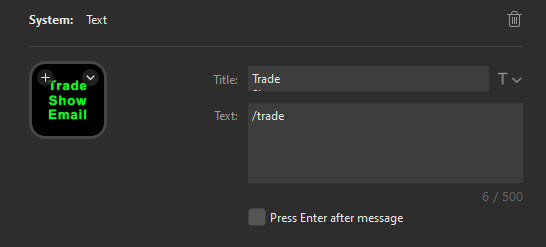
Hi @JGnTX,
Thank you for bringing up the issue. The snippet you are trying to use doesn't seem to work when you type /<space><snippet name> and then remove the space. This is because Text Blaze keeps a short buffer of your recent typing in order to trigger shortcuts. The buffer is only stored on your computer and is automatically cleared after a few seconds of inactivity or when you press the spacebar.
Hey @AshwinMittal - thanks for the note. I don't have any problems with using the snippet. It fires just fine from the Stream Deck button. The issue is, when you're putting the snippet in the Stream Deck, it actually fires the snippet if you don't use the space.
Can you please let me know where you are using the space? For instance, if your snippet is /sig, are you typing /<space>sig or /sig<space>?
I'm using /sig
When you hit the Stream Deck button all it's doing is typing the /sig - and it works every time.
Oh, okay, I misunderstood the issue. Thanks for clarifying ![]()
Hi! I'm trying this, and it's not working. I'm using Outlook email and the SD will not post the text, just the snippet. Is it still working for you? Leslie
I'm being advised to move to Phrase Express, which works seamlessly with Stream Deck.
Hi @Leslie_Casey can you jump on a quick call with me to check this issue? I believe - from the stream deck - you need to type each key of the shortcut separately like / d o instead of /do at once.
I investigated this through the community chats already. I tried that, but it didn't work.
Thanks for confirming. If you don't mind can we jump on a quick call to check this issue? There might be few other ideas to experiment with.
Sure! I'm on a call at the moment. Would it be possible for us to meet in about 30 minutes?
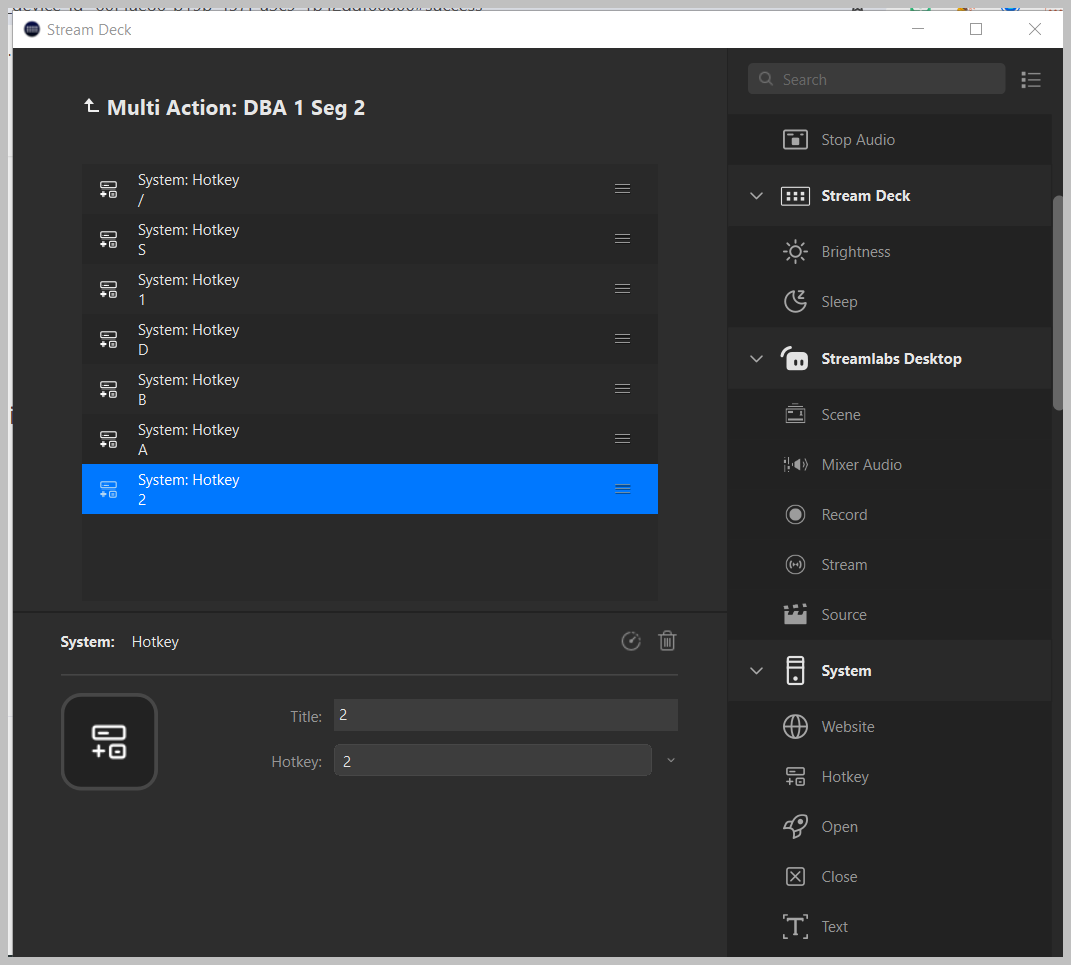
Thanks for sharing this Leslie. As discussed, we were able to get StreamDeck working for Text Blaze desktop app using this Multi-action > hotkey setup.