Hi! I am an educator whose institution is moving to a building specific email. How can I update my Text Blaze email to my new address. Currently I don't see an option to edit my email, just my user and full name.
Thanks in advance!
-Katie
Hi! I am an educator whose institution is moving to a building specific email. How can I update my Text Blaze email to my new address. Currently I don't see an option to edit my email, just my user and full name.
Thanks in advance!
-Katie
Updating your email depends on what type of account you have.
If you're using your Google credentials to log in (using the "Log in with Google" button), you will not see the option to change your email (see screenshot below).
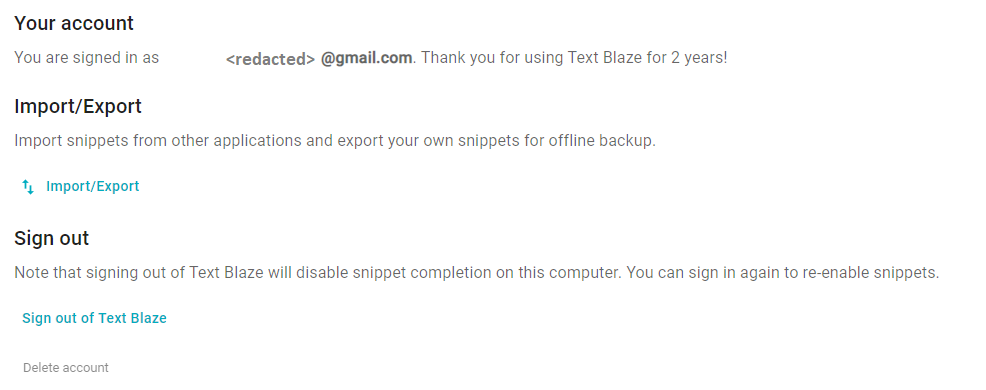
In that case, you'll need to convert your account to an email & password account first.
If you're signing in using an email and password, please skip the "Google Logins" step below and go directly to the section called "Email & Password Accounts"
(only if you're using the "Log in with Google" button to sign into Text Blaze)
To convert your account to an email & password account:
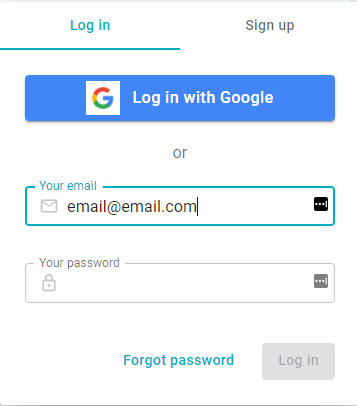
After changing your email, you will need to revalidate it. Please check your inbox for an email with instructions on how to do that.
Shared folders are shared via email. If you use Text Blaze as part of a team and change your email, you may need to have any shared folders re-shared with you. Additionally, members of Text Blaze Business organizations cannot change their emails while they are a member of the organization.