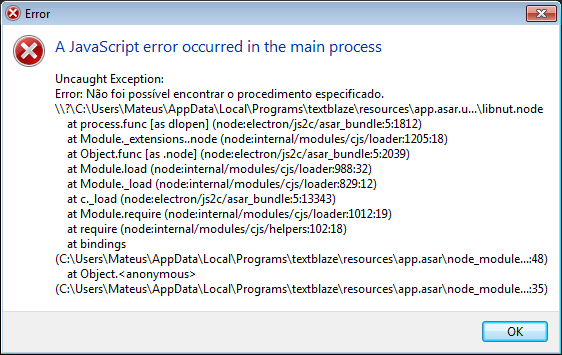Introduction
Introduction
Windows wizards, wave goodbye to tedious typing with Text Blaze, now available for every app on your computer!
Today we're happy to announce a Beta version of Text Blaze for Windows!
Text Blaze for Windows (Beta) lets you insert your snippets on EVERY desktop app on Windows. We support Microsoft Outlook, Microsoft Word, Slack Desktop, ...and EVERY Windows app.
Already excited? So are we! ![]() Click this button to download the app:
Click this button to download the app:

You can also download the app directly using this link, but we recommend using the the Microsoft Store.
 Features
Features
You can use Forms, Autopilot, Stylized Text, Images and more! As an example, here's how to create a colorful recruitment email within seconds ![]()
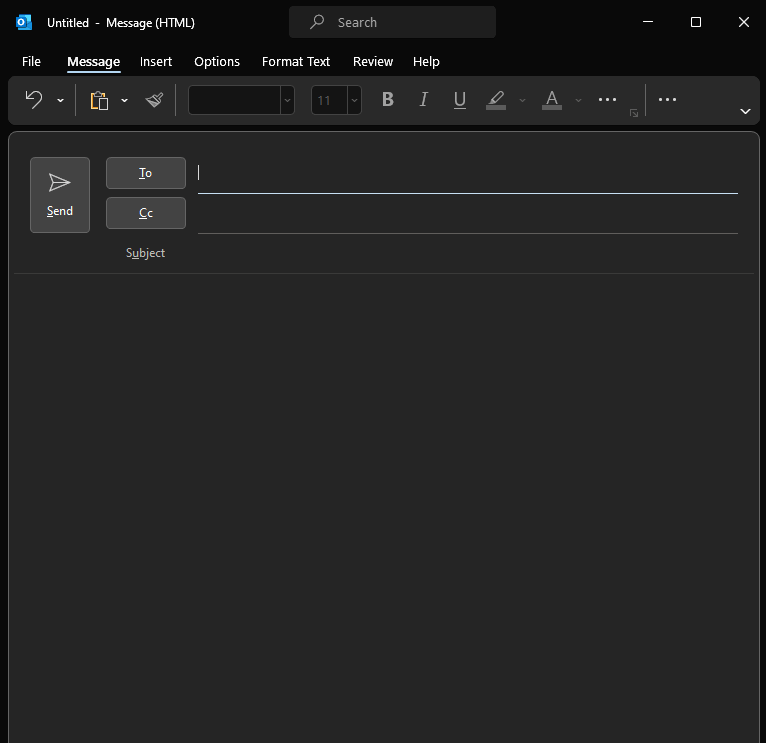
We also have the Popup Assistant (see image below) to search for snippets. Press Ctrl+Shift+/ (forward slash) to bring it up. You can navigate it with arrows keys and press Enter to insert the selection. If you often need to remember your shortcuts, then this is for you ![]()
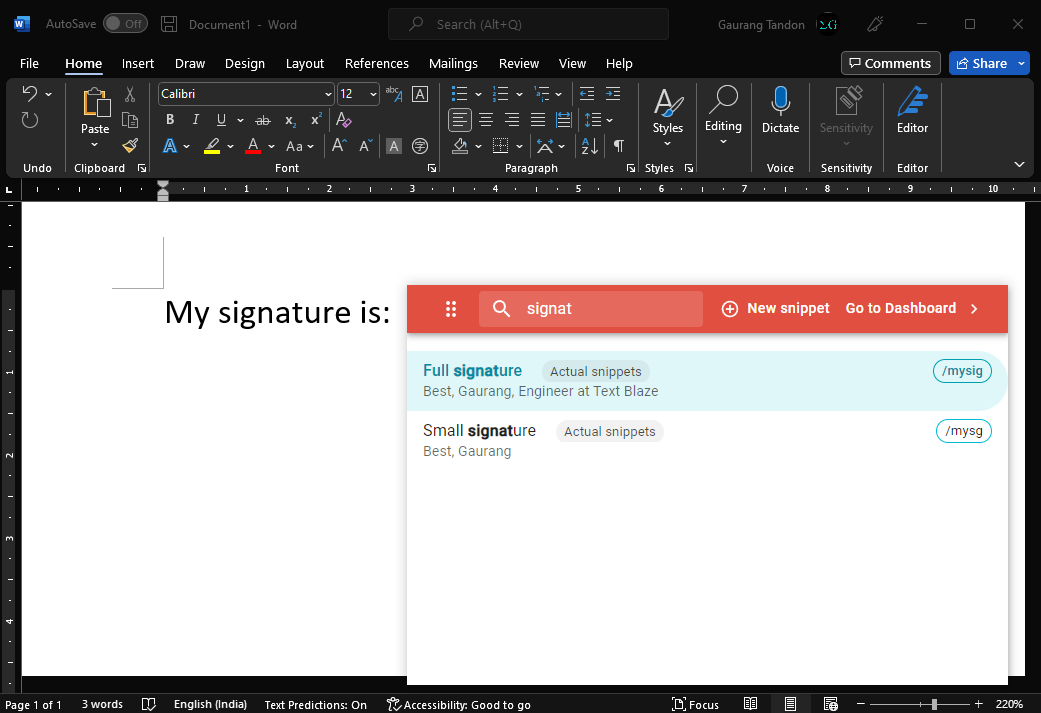
 Notes
Notes
We only support Windows 10 and Windows 11. If you are on an older version, please upgrade to Windows 10 or newer.
 Conclusion
Conclusion
Let us know what you think! How does it work for you? What can we improve?
We hope the Windows app will help you be more productive ![]()
![]()